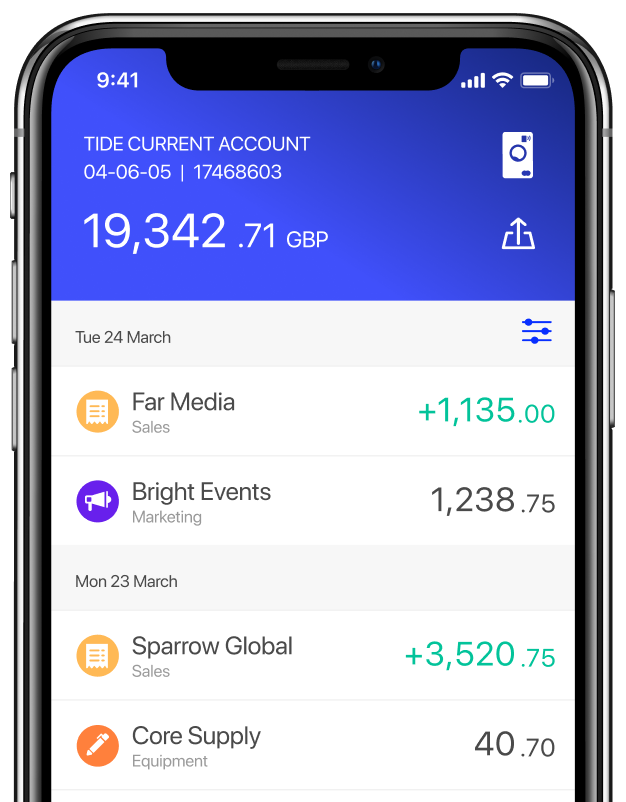What’s the best time to post on Instagram in the UK?

Across the world, over 1 billion people use Instagram every month. Six in 10 of those users log in at least once a day and 200 million users visit at least one business profile a day.
Regardless of who your audience is, you can be sure they’re on Instagram. The question is, how do you reach them? How do you cut through the noise and capture the attention of Instagram users who are interested in what you have to say?
The answer is by reaching them at the right time.
If you know when your audience will be scrolling through their Instagram feed, you can show up at the same time with content they want to see.
In this post, we’ll look at what the research says about the ideal time to post and show you how to do your research to find the best posting times for your business. We’ll also give you some tips on how to create content that captures attention.
Let’s get started.
Table of contents
The best time to post on Instagram according to research
Social media platform Later recently analysed 35 million Instagram posts (excluding Reels and IGTV). They found that, overall, the best time to post on Instagram (in local time) is 6 am and the best days are Saturday and Sunday.
This is a huge shift from last year’s data, which noted that the best posting day and time was Wednesday between 9 am and 11 am EST. How can this be explained? Quite simply—Instagram has changed their algorithm.
Instead of placing a high level of importance on posting when your audience is actually online, it’s now more important to post when there’s less competition (i.e. the early morning).Looking at the best times for each day, the data breaks down like this:
- Monday: 1 am, 3-6 am, and 7 pm EST
- Tuesday: 3 am, 5-6 am, and 10 pm EST
- Wednesday: 3-6 am EST
- Thursday: 2 am, and 4-6 am EST
- Friday: 2-6 am EST
- Saturday: 1 am, 3 am, 6 am and 11 pm EST
- Sunday: 2 am, 6-7 am, and 10 pm EST
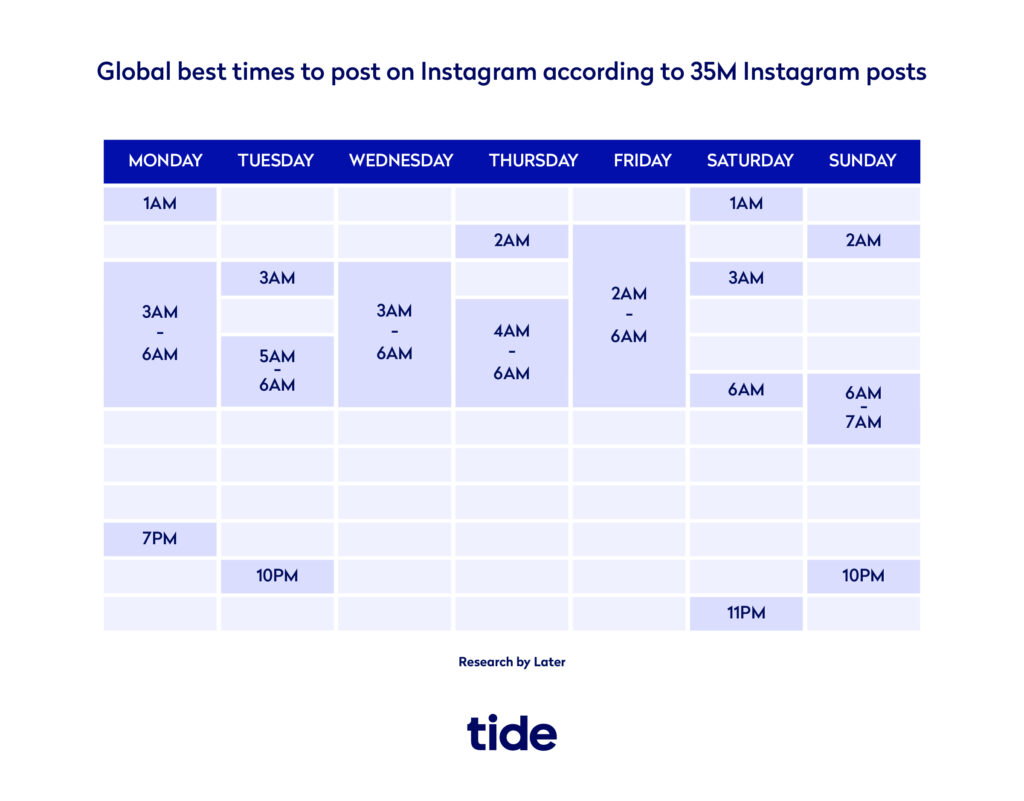
Although Later has published wildly varying data from years prior, not every report agrees. Another leading social media platform, Sprout Social, crunched the numbers of their 20,000+ customers to find the best time to post on Instagram and found the following:
The best day of the week to post is Wednesday. The best time to post is at 11 am.
The next best time to post according to the study is Friday between 10 am and 11 am.
Sprout Social also looked at what days and times get the most consistent engagement and where it tends to drop off.
- Most consistent engagement: Tuesday through Friday, 10 am–3 pm
- Worst day: Sunday receives the least amount of engagement on Instagram
- Lowest engagement: Occurs during late night and early morning from 11 pm – 3 am
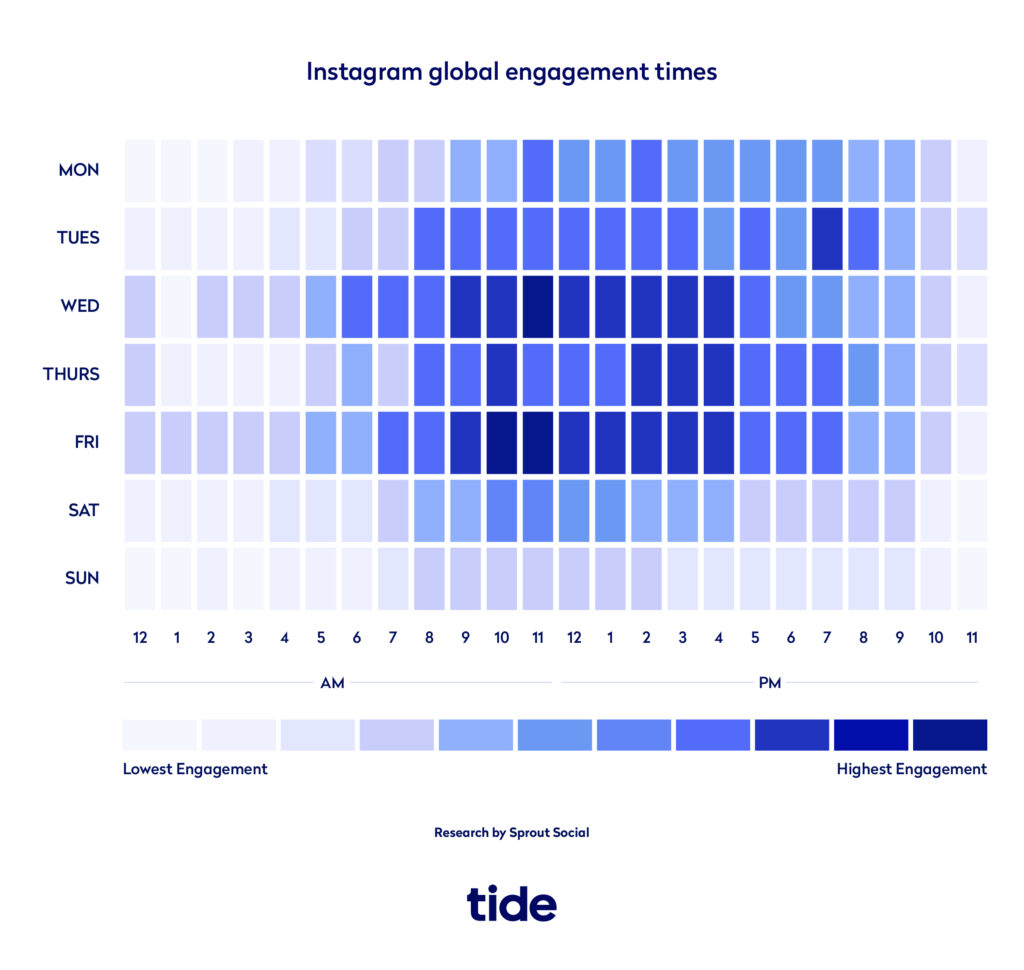
In a study of its own, Hootsuite looked at the best times to post for specific industries:
- Travel and Tourism: Friday between 9 am and 1 pm
- Media and Entertainment: Tuesdays and Thursdays from 12 pm to 3 pm
- Food and Beverage: Fridays at 12 pm
- Retail: Tuesdays, Thursdays, and Fridays at 12 pm
- Professional Services: Friday, Tuesday, and Wednesday at 9 am. or 10 am
- Non-Profit: Tuesday at 4 pm or 10 am
- Non-Retail E-commerce: Thursday at 9 pm or 4 pm
- Pharma and Healthcare: Wednesday and Sunday at 9 am
- Personal Care: Friday and Thursday at 1 pm, 2 pm or 3 pm
- Technology: Monday and Tuesday at 2 pm
- Education: Thursday at 4 pm or 5 pm

Given the data across these three studies is so conflicting, it can be difficult to know when the best time to post on Instagram actually is.
Our advice? Try them all and see what sticks. It’s important to remember that your business is not like every business. You have your audience in your time zone, so your posting schedule should reflect that.
Make standard hours a starting point to experiment and learn more about your audience, and then dig deeper to find the times that work best for your business.
Top Tip: To better understand the benefits of Instagram marketing and how to attract users to your page with engaging and captivating content, read our beginner’s guide to Instagram marketing for small businesses 📷
How to find the best time to post on Instagram for your business
To work out when you should be posting on Instagram, you need to know when your audience is online.
Social platforms like Later, SproutSocial and Hootsuite, and others like Planoly and Iconosquare, let you dive into your Instagram analytics to find out when your followers are most active. But each of these platforms requires you to sign up and, in some cases, pay for advanced data.
But don’t worry, if you’re not ready to commit to a platform, there are a couple of free and easy ways to learn more about your followers:
- Instagram Insights
- The competition

Instagram Insights
To access the Insights feature, you’ll need to ensure that your profile is set to a business account. If it is, go to your profile, click on the menu and tap Insights.
Select the Audience tab, and you’ll be shown data on the growth of your account, follower locations, age range, gender and, crucially, follower times.
Filter times by Hours and Days to get an idea of when your followers check Instagram on a typical day.
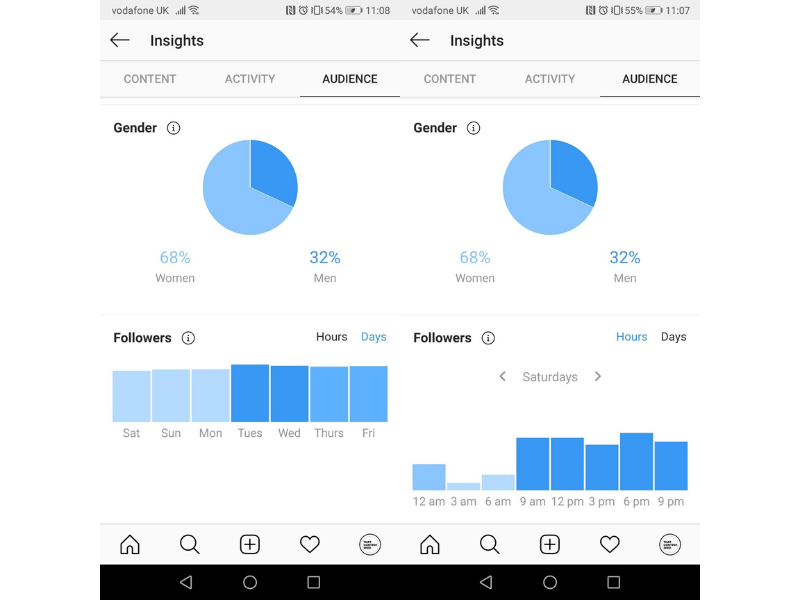
In a recent update, Instagram announced new features within Insights to help you learn more about your audience, including “accounts engaged”, “engaged audience”, “reached audience”, and greater transparency when partnering with brands.

These new features will help you to improve your engagement rates.
The competition
Another great way to see when your audience is online is by checking out the competition. The goal is not to copy a competitor’s content. Instead, it’s to discover what types of post content works and what doesn’t, as we explain in our guide to creating a social media strategy for your business.
Find out who’s performing well and check out their feed. You may see some clues about the best time and day of the week to post for your industry. And there’s every chance that the people who like your competition’s content will like what you post too.
What you need to look for are the posts with the most likes and comments. At the bottom of every Instagram post, you’ll see when it was posted.

Top Tip: Instagram likes are important because more likes often lead to higher engagement. To learn how to increase your like count and get your post in front of more customers, read our guide on how to get more likes on Instagram 👍
But this is only really useful if you catch the post when it’s relatively fresh. For posts that are days old, you can only work out the day and not the actual time.
To find specific times, you’ll need to dig a little deeper with the help of the Chrome browser.
From your online Instagram account, find a post that has performed well and click on it to get a closer look.

In this post from the Tide account, you can see that it was posted on September 8, 2021, which was a Wednesday.
To find the exact time it was posted, you need to right-click on the date (or time if the post was more recent) and select Inspect.
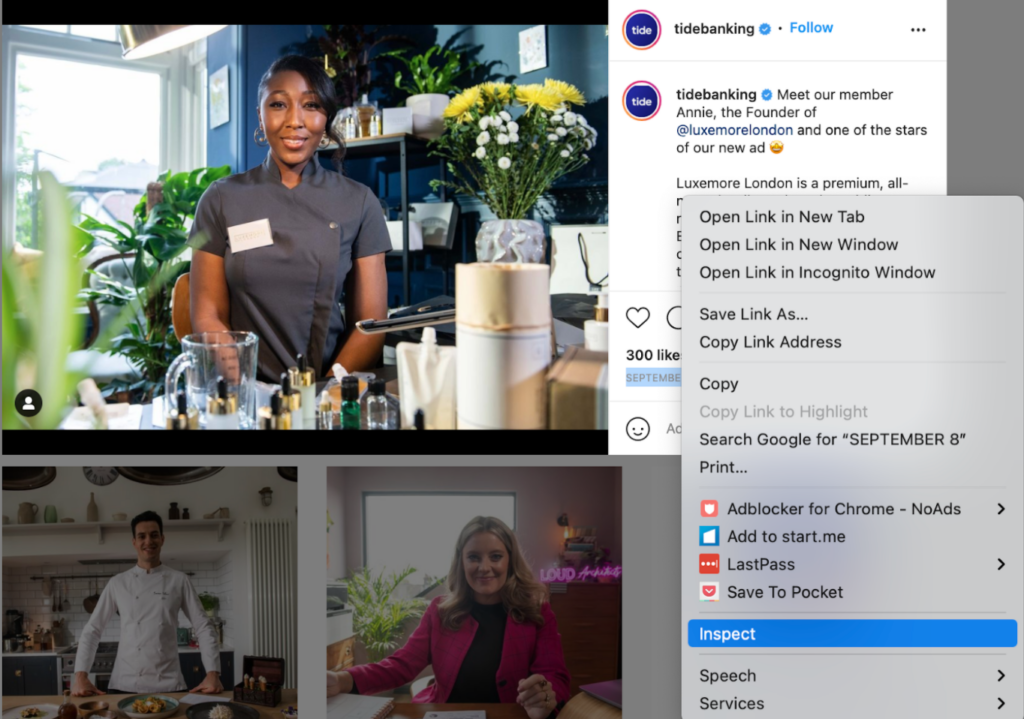
This will open the inspect page window and the line of code that features the time.
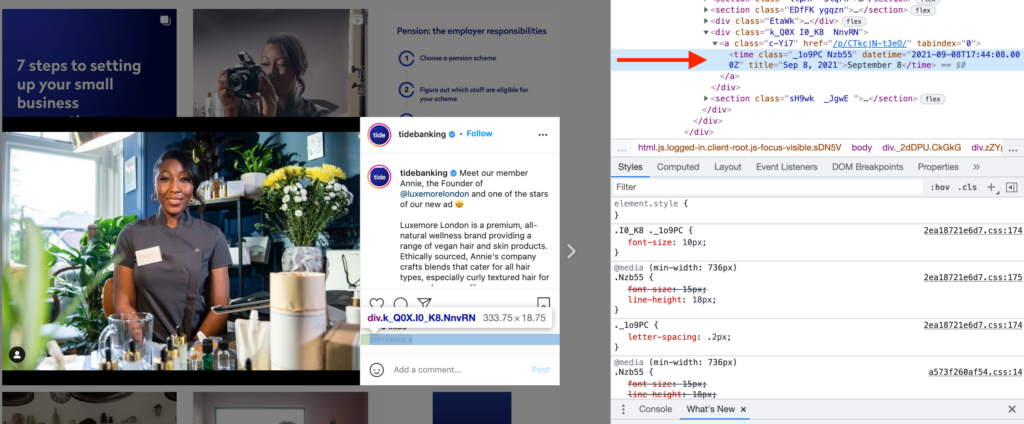
Instagram displays the time in the following format:
datetime=”2021-09-08T17:44:08.000Z”
In this example, the post was published at 5:44 pm.
Repeat this on a few different posts and you may find that a pattern develops.
Experimenting with posting times
By combining general times with times from Instagram Insights and competitor accounts, you should know when your audience is likely to be online.
From here, you can start to publish posts and track how they perform by writing down engagement stats in a spreadsheet.
For example, if your research shows that your audience is online between 3 pm and 8 pm on a Friday, post every hour in that timeframe and track the performance of each post. If 3 pm and 6 pm posts perform better than the rest, focus only on those times the following week. If it seems that the 6 pm post gets more engagement than the 3 pm post over a few weeks, then 6 pm on a Friday is the time for you.
Keep testing, measuring and testing again within those specific blocks of time on each day, and you’ll nail down a time and posting schedule that fits your audience.
But publishing content at an optimal time is only one part of the Instagram engagement puzzle. Your content needs to be captivating and adhere to several best practices to stimulate comments and likes from your audience.
How to increase your engagement
For your Instagram posts to get the love they deserve, the first thing you need to do is please the Instagram algorithm.
Instagram switched to an algorithm-based feed in 2016, which means, rather than a user seeing a chronological list of posts from accounts that they follow, their feed is tailored to the way they use the platform.
So, even if you follow the same accounts as someone else, Instagram will personalise your feed depending on how you interact with those accounts.
Algorithms are a mystery to most, but we know a bit about what Instagram favours thanks to more key insights from Later. They note that there are four key factors to Instagram considers when it comes to how posts are displayed in feeds:
- Post information. What type of post is it? Video, image, gif? When was it posted? What’s the engagement like?
- Poster information. How interesting are your posts to your followers? How often do they engage with your content?
- Activity. What’s your followers’ Instagram activity like? Do they engage more often with stories, posts, reels, IGTV?
- Interaction history. Do they engage with other posts via liking or commenting? Or do your followers usually not engage with content?
Based on this information, Instagram tries to discern how likely it is that your followers will engage with your posts. If this “score of interest” is high, your post will likely get displayed in their feed. The likelier it is that your post will get engaged with, the higher up it will be displayed in your followers’ feeds.
With pleasing the algorithm in mind, here are seven ways to get people engaged with your content.
1. Be consistent
The more you post on Instagram, the more likes you’ll receive.
Recency, or the idea that Instagram’s algorithm deems the most recent posts as the most important, isn’t necessarily true anymore. However, while recent data proves that recency is less influential, posting often is still key.
But this isn’t to say you need to be posting 10 times a day.
The key thing is to add value consistently. Show up every day with content that makes a difference to your audience.
And to avoid confusing the algorithm and your followers, it’s best to post in an expected pattern. Why? If you suddenly change your routine, you may see a drop in engagement (and potentially lose followers) until Instagram’s algorithm can pick up a new habit.
The bottom line: Find a routine that works for you and then stick with it.
2. Use hashtags
Hashtags on social media help to categorise content and make it more discoverable. On Instagram, if someone searches for or clicks on a hashtag, they’ll be taken to a page that features all the posts tagged with it.
So by using hashtags, your posts will likely see more engagement than if you didn’t use any.
Instagram allows you to include up to 30 hashtags in a post, but does not recommend using that many. In fact, Instagram most recently recommended that you only include 3-5 hashtags per post.

No matter how many you decide to include, make sure they’re relevant to the content you’re sharing. Jumping on a hashtag simply because it’s popular might come across as spammy or attract new followers that are only really interested in the hashtag and not what you offer.
For example, let’s say you run a web design business and are putting out a series of posts on the top trends in web design this year. Along with hashtags such as #webdesign and #designtrends, you decide to add #fashiontrends because you can see that it’s popular. While it might make your post more visible, #fashiontrends might also bring with it an audience of fashion fans that have little care for web design.
3. Use Instagram Stories
500 million people use Instagram Stories every day and one-third of the most-viewed Stories are posted by businesses. Instagram Stories can be a mash-up of videos and stills and are great for sharing news, showing off new products or services, or just giving followers an insight into what goes on behind the scenes in your business.
Stories are featured at the top of the app and displayed by a red circle around a user’s profile image. They don’t clog up a user’s feed, and they disappear after 24 hours, making them the perfect complement to your daily posts.
Given that they’re temporary, you need to make sure you’re putting them out at the right times, with a reason for people to interact.
A great way to increase engagement within Stories is to take advantage of stickers. This feature has several “stickers” that encourage interaction from followers:
- The Questions Sticker can be used to ask for feedback on products or services.
- The Quiz Sticker can be used to share multiple-choice questions that followers can vote on. With this sticker, you can see how people voted and track results, while followers can see whether they got the question right.
- The Countdown Sticker can be used to get followers excited about an upcoming event, offer or sale.

4. Engage with your followers
Taking the time to like and reply to comments shows your followers that a) a real person is running the account, and b) you care about their feedback. And the more you interact with followers, the more loyal they’ll be.
Of course, if you’re getting hundreds of comments on posts, replying to them all is like a full-time job. In this case, Sinmi Adekola recommends replying only to the first few.
“If you have 100 comments try to reply to the first 10-20 and like the rest of the comments. Your followers are your community and you need to be engaging with them on a personal level. Make them your tribe and build a solid relationship with them! Be sure to reply and show some love on their pages too.”
5. Be authentic
According to a survey by content marketing platform Stackla, 90% of consumers say that authenticity is important when deciding which brands they like and support.
Engaging with your followers is one way to show your authenticity. Another is to mix up branded content with photos and stories of your business’s “real” side: behind-the-scenes, the ups and downs, the good ideas and the not-so-good ideas.
Being authentic can also directly impact your bottom line. According to Sprout Social, when customers feel connected to brands, 57% of consumers will increase their spending, and 76% will buy from them over a competitor.
For a good example of authenticity in action, take a look at the accounts of fashion influencers Courtney Trop or Reese Blutstien, who regularly post “imperfect” photos without filters. In this post, Courtney Trop makes light of her photo with a Louis Vuitton bag that went wrong.
Top Tip: A good way to connect with your customers authentically is to use business storytelling. Everything you do in business has a narrative behind it, so check out our guide for how to build a strong connection with your customers 📚
6. Write longer captions
With “time spent on post” used by Instagram as a factor in how a post performs in the algorithm, writing more is a simple way to keep people around.
Instagram lets you use up to 2,200 characters in a post, but don’t feel like you have to use them all unless you need to.
Later says the average caption is 405 characters, which is around 65-70 words.
Regardless of whether you write two sentences or 20, you must nail the content. Here’s how to do just that (inspired by Later):
- Killer first line. Captions are truncated after 125 characters, so get in your most important information first. Give readers a reason to click “more”.
- Strong call to action. If you want people to like your post, leave a comment or tag a friend, ask them. For example, “tag a friend who’ll love this”. Or “double tap if you agree”.
- Consistent brand voice. Write on Instagram in the same way you write on every other marketing channel
- Hashtags. Add multiple hashtags to every caption to increase engagement.
- Emojis and line breaks. Emojis add some much-needed eye-catching colour to text, while line breaks add a visual break that helps to make longer captions easier to digest.
Check out this example by drinkware and cooler company BrüMate:
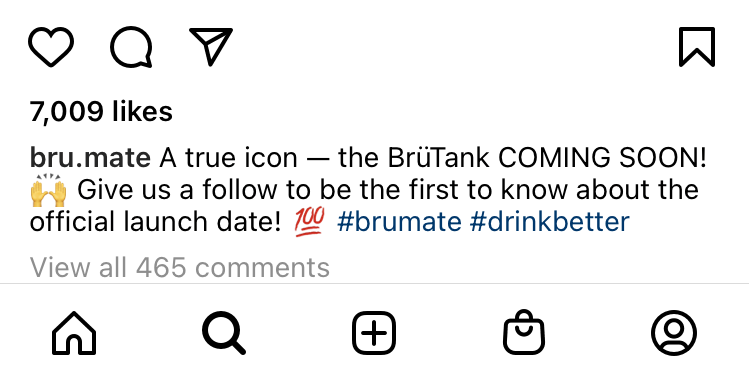
In their first line, they build anticipation about a new product launch. Then, immediately follow with a strong CTA that touches on FOMO (follow us, or you’ll miss key updates on this launch). They insert emojis throughout to give it a bit of flavour, and end with one branded and one incredibly relevant and on brand hashtag.
7. Don’t forget Reels and IGTV
In this post, we’ve focused mainly on standard Instagram posts. But don’t forget to include Reels and IGTV as part of your posting schedule.
By capitalising on your audience’s peak times and posting content such as Reels when they’re online, you have the best chance of increasing your engagement rates.
There’s a slight exception to this rule for Instagram Stories because of their 24-hour lifespan. However, it’s a good idea also to post Stories when your audience is active.
8. Keep the momentum going
When you’ve got a good thing going, keep it going by maintaining a steady stream of posts. Sinmi Adekola, an award winning lash artist and trainer, and social media guru, recommends a three-step strategy for this: Plan, Prepare and Automate.
- Plan: Decide on the content you want to share and create a 30-day plan detailing what will go out and when.
- Prepare: Spend a couple of days writing out your captions and hashtags and get the photos you need for the month ahead.
- Automate: Use a social media scheduling tool such as Hootsuite, Planoly, Sprout Social or Iconosquare to schedule your content to go out at the right time. When you have posts with longer captions and multiple hashtags, getting it ready ahead of time and scheduling saves you having to do things at the spur of the moment. It also gives you the chance to avoid any potentially embarrassing spelling or grammar errors.
Unlike Twitter or Facebook, Instagram doesn’t allow third-party apps to post for you. However, you can set up push notifications so that platforms can notify you when content is due to go out. Your only job then is to hit ‘publish’.
Wrapping up
Use the tips in this guide to create compelling content and glean the best times to post on Instagram. Take it a step further by tracking your own post’s insights, experimenting with different times within the recommended windows to post (taking into account the insights you gathered about when your audience is online), and tracking performance as you go.
You’ll start to see a pattern emerging of posts getting more engagement at certain times. When that happens, you’re on to a winning strategy that will help your Instagram marketing flourish.
Photo by Callie Morgan, published on Unsplash