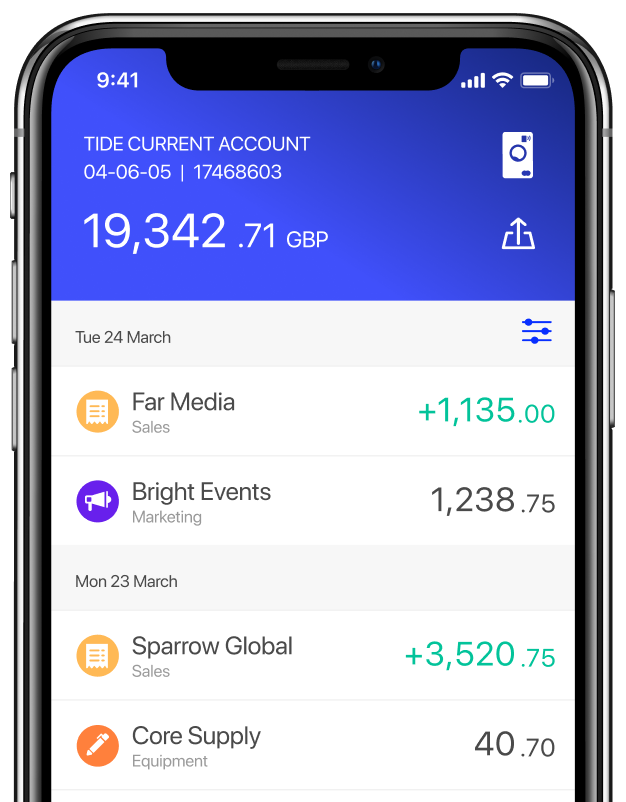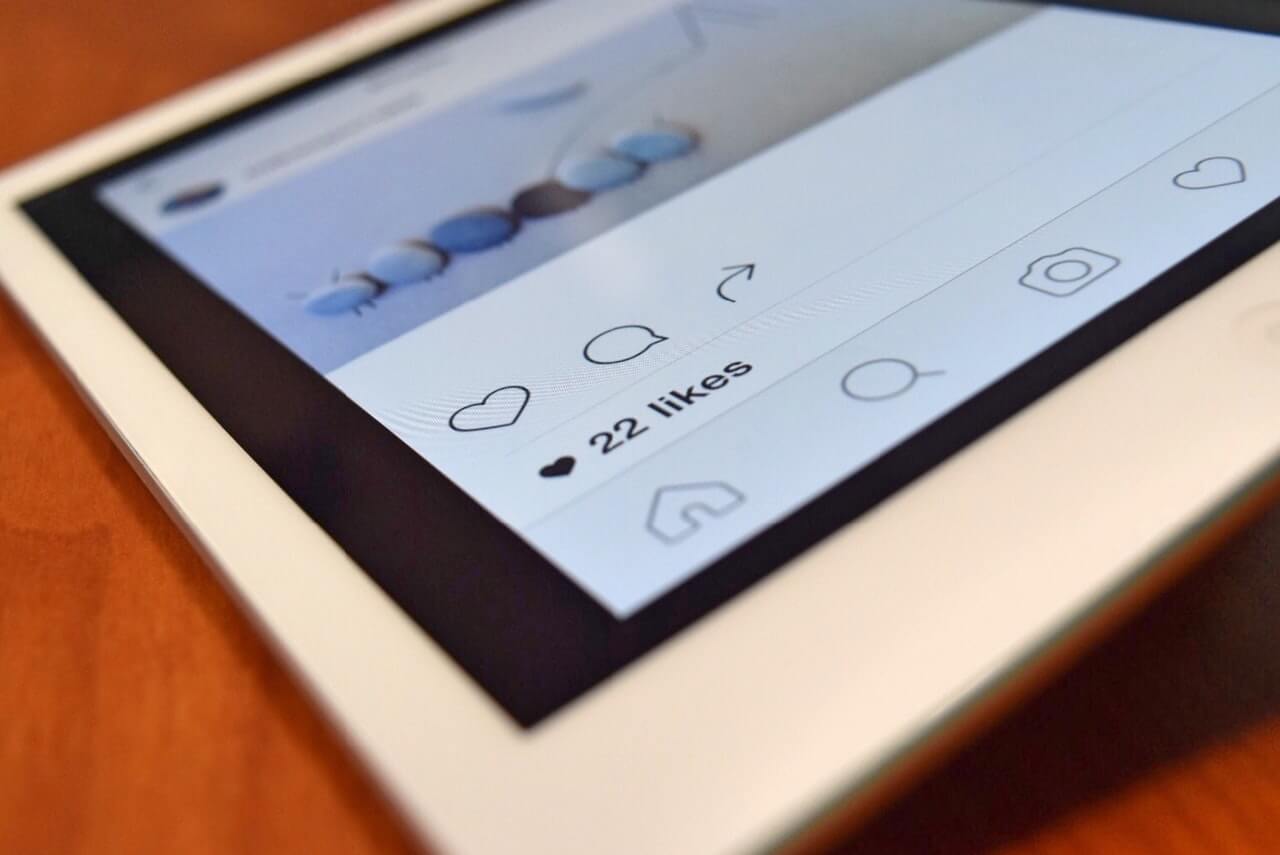
10 steps to getting more likes and engagement on Instagram
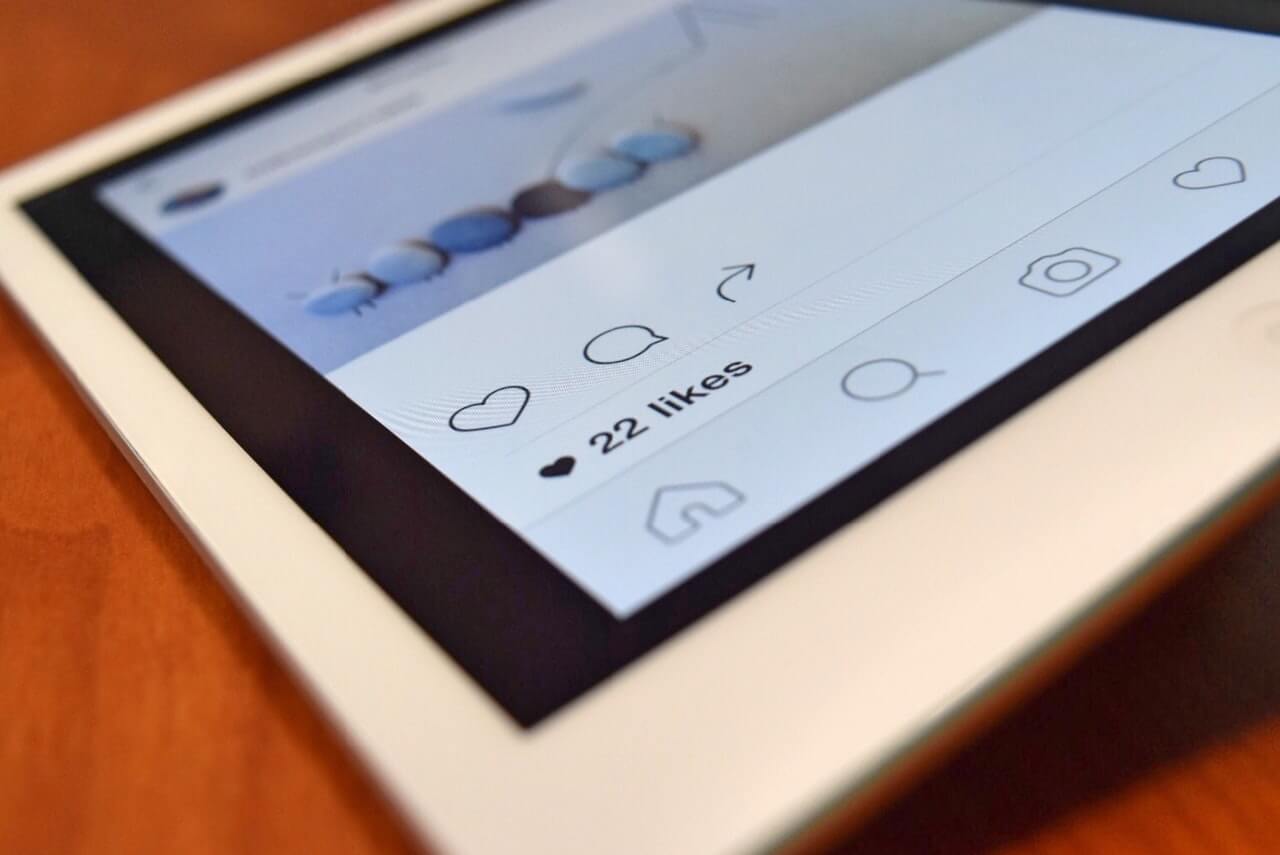
Instagram is a platform with over 500 million daily users who hit the Like button an average of 4.2 billion times a day.
For a business looking to get more likes and increased engagement, those statistics look promising. But the problem isn’t getting likes, it’s getting enough likes to boost your visibility so that more people engage, follow and invest in your brand.
To get more likes on Instagram you need to approach content tactically.
In this post, we’re going to show you ten ways to increase your Instagram like count:
Table of contents
- Use high-quality photos
- Use hashtags strategically and generously
- Embrace video content
- Run a contest or giveaway
- Write compelling captions
- Share content across social media
- Tag relevant people and brands
- Engage with others
- Post content at the right time
- Ask for likes
Some tips require only small tweaks while others demand a little more work. But all can help improve your content to ensure more people double-tap the heart button.
Top Tip: This post assumes that you’ve already created an Instagram business profile, understand the basics to Instagram marketing and have learned how to reach your target audience on the platform. If not, learn the basics in our beginner’s guide to Instagram marketing for small businesses 📸
Before we explore these tips in-depth, let’s look at how Instagram has recently amended the likes feature and why generating likes still matters.
Why Instagram likes still matter
In 2019, Instagram began a trial phase of hiding likes for users in Australia, New Zealand, Canada, Brazil, Japan, Ireland, Italy and the US. The goal is to decrease competitiveness and popularity contests, thus motivating a shift in posting behaviour toward creativity, storytelling and spontaneity.
As Instagram’s CEO, Adam Mosseri put it, “The idea is to try and depressurise Instagram, make it less of a competition, give people more space to focus on connecting with people that they love and things that inspire them.”
By hiding likes it means that people viewing your posts won’t be able to see the number of likes they have. Subsequently, people may interact more frequently with brands they have a genuine connection with, rather than being drawn to brands with high like-counts.
For brands, it means that every like you get has been earned from a real fan. In that sense, though hidden publicly, likes become more influential than ever.
Although likes are concealed, you can still access the numbers in the back end. This way, you can still track how a post is performing and tweak content to please the Instagram algorithm – which continues to favour likes as a ranking signal.
Whether it is rolled out permanently in the UK or not, likes remain a key measure of success and getting them requires quality content.
With those things in mind, let’s get into the tips.
1. Use high-quality photos
Over 95 million posts are uploaded to Instagram every day. Each time you post, you’re competing for attention with other brands, influencers and followers’ friends and family.
To stand out, your content needs to stop users in their tracks. This means no blurry, pixilated or poorly lit photos.

Fortunately, modern smartphones have cameras that are more than capable of producing a quality shot.
Whenever you take a photo or shoot a video on your phone:
- Shoot in HDR mode
- Use a smartphone tripod to keep the phone steady
- Make photos 1080 pixels in width
Expert Photography has some great tips for getting the most out of your phone camera.
When you’re ready to upload photos, choose a filter that appeals to users. A study by TrackMaven found that the Mayfair filter is best for interactions, followed by no filter at all – which puts more emphasis on the quality of your original shot.

2. Use hashtags strategically and generously
Hashtags have the potential to put your Instagram posts in front of a whole new audience. And there are popular terms for every niche.
The easiest way to find the right hashtags is to type a few words related to your image or business into the Instagram search bar.
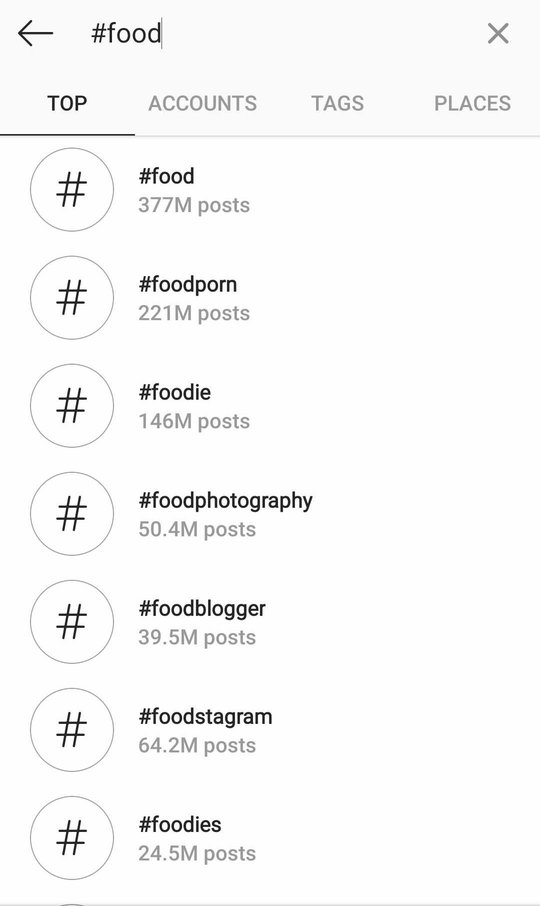
Alternatively, you can enter # followed by your keywords in the caption. This brings up the most popular Instagram hashtags.
Another way to find relevant hashtags is to use a hashtag generator site such as All Hashtag. Enter a keyword into the search field and the tool will generate the best-related hashtags.

To reach as many people as possible with your post, use the most popular hashtags in your niche.
To reach people in your local area, use location-based hashtags. To find these, search Google for ‘popular Instagram accounts + [your city]’ and see what terms the most followed accounts near you are using.
Here’s an example from one of the most popular Instagram accounts in Bristol.

How many hashtags should you use?
Instagram lets you use up to 30 hashtags per post, but that may be overkill. Hashtag strategy research from Sprout Social shows that most brands use between one and five hashtags, but the sweet spot for engagement is nine.
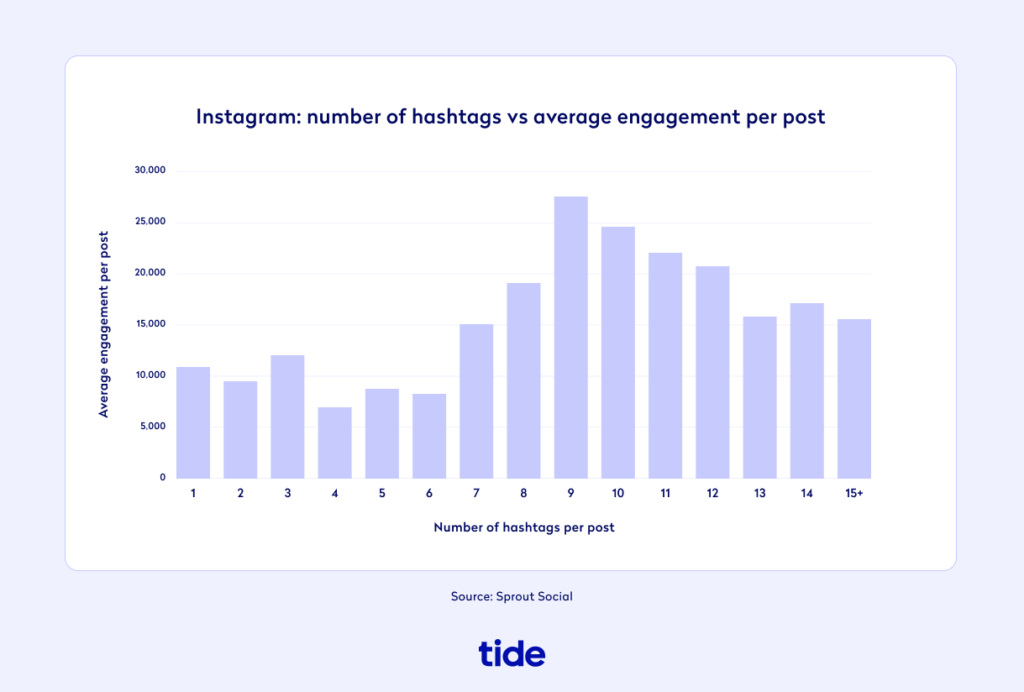
3. Embrace video content
According to Mention, posts containing videos receive about 38% more Instagram engagement than those containing images. And in general, video gets the best return on investment (ROI) for social media marketing efforts on the whole.

There are several ways to create good videos on a budget, using your smartphone, screen capture software, animated videos or user-generated content.
We’ve taken a look at each of these methods in detail in our guide on how to grow your small business using video marketing. The guide also covers types of video content you can use to engage your audience, including:
- Product demos
- Events
- Case studies
- Behind-the-scenes videos
- Interviews
According to wibbitz, how-to tutorials are the most popular form of Instagram video content. That’s something to bear in mind if you have anything you can teach your audience.
Something else to bear in mind is the technical specs:
- Format: MP4
- Length: 3-60 seconds
- Video file size: Up to 512MB, but it’s best to keep them under 50MB for a quicker upload
- Aspect ratio: 1.91:1-4:5
- Orientation: Square, portrait or landscape
4. Run a contest or giveaway
Contests are one of the easiest ways to increase engagement on Instagram. To increase likes, you can make the barrier of entry something as simple as ‘like-to-win’.
To boost involvement, you can up the stakes by asking entrants to also follow you and tag a friend, as demonstrated in this giveaway by Diala’s Kitchen.

To make your Instagram contest or giveaway engaging, make sure that the prize is relevant to your brand and target market, and specific enough to attract long-term fans.
For example, if you run a restaurant, giving away a free meal for two or a gift card is something that real fans would be interested in. Giving away an iPad or holiday to Disneyland, on the other hand, may only attract opportunists that have no real interest in your brand.
Before running any contest or giveaway, read through Instagram’s Promotion Guidelines. It’s not the most exciting thing to do, but it will keep you on the right side of the platform’s moderators.
5. Write compelling captions
Captions give a voice to your visual content. They let you expand on photos, show off your personality and give followers instructions.
To nail the perfect caption:
- Get the tone right. Instagram is fun and lighthearted, so your posts should reflect this. If your tone of voice tends to be more corporate or formal, inject some personality for a more human and authentic touch.
- Put important details first. Caption text is cut off in the Instagram feed after two or three lines. While you want people to click ‘more’, assume that they won’t. Get your most important message in early and save hashtags for the end.

- Write a call-to-action. If you want your followers to do something, ask them. For example, ‘click on the link in the bio’ or ‘like if you’d do this’ or ‘comment with your favourite XYZ’.
- Use emojis. Emojis add personality, but they also work to catch the eye and break up text. If the compatible emojis are available, you can also use them to replace text.
How long should your Instagram captions be?
Instagram captions have a character limit of 2200, which gives you plenty of space to get your point across.
That said, a recent study of over 8.9 million Instagram posts by Quintly found that brands with one million followers or less got the most interaction from posts with 1-50 characters. And Sprout Social suggests the ideal length of a caption is 138-150 characters. So keeping it concise may be best.
6. Share content across social media
If you’re active on other social platforms, use them to promote your Instagram content.
Top Tip: If you’re not on other social networks, you should be. More than half of the 97% of digital consumers that have used social media in the past month have used it to research products. Social media marketing can be a cost-effective and dynamic approach to brand marketing, but it takes a clearly defined strategy to establish your brand online. To learn more about how to do just that, read our 7-step-guide to creating a social media marketing strategy for your small business📱
Instagram lets you automatically share your posts to Facebook, Twitter and Tumblr. It’s not something you should do with every post, as it’s good practice to share original content to each platform. However, reminding followers of other channels where you’re active is another way to generate views and likes on Instagram without much effort.
As well as automatic sharing, you can ask people to follow you on Instagram in posts, email newsletters or, as the FSB has done here, in your social media bios.

You can also cross-share content without leaving Instagram using the Stories feature, which lets you point people at your organic posts.
500 million people use Instagram Stories every day and 62% of users say they have become more interested in a brand or product after seeing it in Stories. This makes it a powerful feature for getting more eyes on the posts in your feed.
Diala’s Kitchen used Stories to great effect to promote the competition we showed you earlier.

7. Tag relevant people and brands
Tagging another brand or person is a way to give them the credit they deserve and point your followers in their direction.
But there are benefits in it for you too.
A tag notifies others of your new content. It also helps your Instagram photos show up on their profile, thanks to the ‘tagged in’ section.

Also, supporting another brand makes them more likely to show love back (more on this in the next tip).
When tagging people in your Instagram posts, tag them in both the photo and the caption. Do this when you’re:
- Working on a project with another business
- Shouting out a customer, fan or associate
- Announcing a contest winner
- Thanking someone for a case study
- Answering customer questions
- Sharing someone’s content on your feed
Only tag people when it’s relevant to do so. And try to avoid tagging the same people every time so as not to come across as being spammy.
8. Engage with others
Instagram is a community and if you’re an active member that takes time to like and comment on content that interests you, people will return the favour.
You can follow these steps to drive engagement rates:
- If someone follows you, follow them back. Obviously, you want to avoid following spam accounts.
- If someone comments on your photo, reply with a comment directed toward them. Mention them, using @, in the comment.
- Like the photos that have hashtags that you’re interested in.
- Comment on the photos that contain hashtags you’re interested in.
- Like other people’s comments on photos that you’re interested in.
- Send direct messages to people who you’re interested in, or who provide a lot of value.
- In your photo, tag users who you know personally, or with whom you’ve formed a relationship on Instagram.
- Ask questions or invite feedback in your posts.
More followers mean more eyes on your posts, which ultimately means more likes.
9. Post content at the right time
To maximise your Instagram likes, you need your posts to be seen by as many people as possible. For this to happen, you need to publish content at the times your audience is online.
We’ve gone into great depth on this in our guide on the best times to post on Instagram in the UK, but here’s an overview based on 12 million posts analysed by Later:
- Monday: 6 am, 10 am, and 10 pm
- Tuesday: 2 am, 4 am, and 9 am
- Wednesday: 7 am, 8 am and 11 pm
- Thursday: 9 am, 12 pm, and 7 pm
- Friday: 5 am, 1 pm, and 3 pm
- Saturday: 11 am, 7 pm, and 8 pm
- Sunday: 7 am, 8 am, and 4 pm
The overall best day and times to post for engagement, according to Sprout Social is Wednesday at 11 am.
10. Ask for likes
The last tip is perhaps the simplest of all: If you want people to like your posts, ask them.
When Socialbakers analysed 350,283 tweets from 3,792 brands on Twitter, it found that asking people to “RT” a post earned an average of 73 retweets, while asking to “Please Retweet” earned an average of 64 retweets.
HubSpot found a similar trend when looking at Facebook posts. Posts that include the word “Like” get more likes.

Twitter and Facebook are different from Instagram, but people’s behaviours are the same. If the call-to-action is clear, followers are more likely to oblige.
Ask your Instagram followers directly to engage with your posts:
- Like if you agree
- Like if you can relate to this
- Tag a friend who would like this
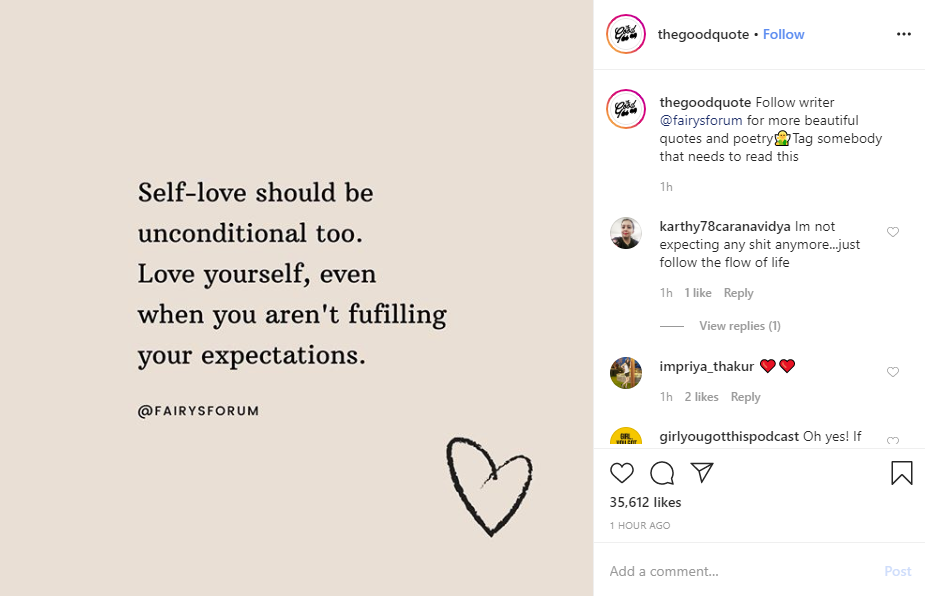
Wrapping up
Likes on Instagram are a sign that your content is resonating with followers. Getting more of them puts your content in front of a larger audience, which means more eyes on your message and increased interest in your brand.
Following the tips in this post as part of your social media strategy will help you create the content that Instagram users want to see whilst making it easy for them to find.
The best part is that these tips are all free and easy to implement. Introduce them gradually into your posts and measure how your likes grow over time. This will help you see which tactics work best with your followers for long-term success.
Photo by Pixabay, published on Pexels