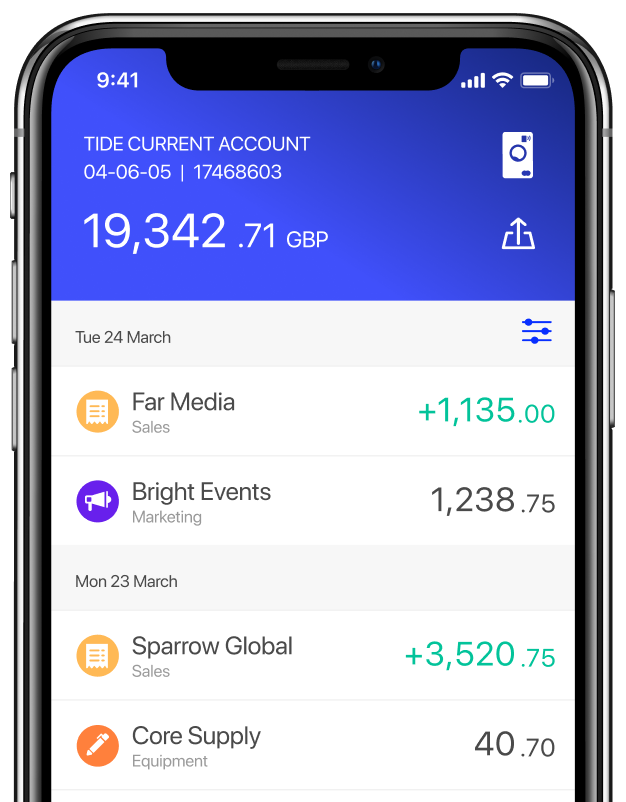Everything you need to know about Self Assessment tax returns

If you’re self-employed or have income streams in addition to employment wages, you may have to tell HM Revenue and Customs (HMRC). Once reported, HMRC will decide if you need to pay income tax on these earnings. This is done through a Self Assessment tax return.
Filing your own tax returns for the first time is a big deal, as all of the responsibility to get it right falls on you. Fortunately, the process of completing a Self Assessment tax return is relatively straightforward.
In this guide, we’ll take you through everything you need to know about Self Assessment, covering the what, why, when and how to make filing a tax return stress-free.
Table of contents
- What is a Self Assessment tax return?
- Do I need to complete a Self Assessment tax return?
- How do I register for a Self Assessment tax return?
- When are the Self Assessment tax return deadlines?
- What information will I need to complete a Self Assessment tax return?
- How to complete your Self Assessment tax return
- Paying a Self Assessment tax bill
- Expert insights
- File your tax return stress-free
What is a Self Assessment tax return?
Self Assessment is a process HMRC uses to collect income tax from certain people whose income isn’t taxed automatically when it’s paid. This includes business owners and people who earn other income outside of a full-time job.
Where employed workers generally have their tax automatically deducted by their employer through the Pay As You Earn (PAYE) scheme, paying tax and National Insurance on income outside of that scheme is down to the individual.
Self Assessment can be completed via an online or paper form and requires you to give details on all of your income and expenses for the previous tax year. From there, HMRC will work out if you have to pay tax on your profits and how much is owed.
Do I need to complete a Self Assessment tax return?
According to HMRC, you’ll need to complete a Self Assessment tax return if, in the last tax year, you:
- Earned more than £1,000 as a self-employed sole trader
- Were a partner in a business partnership
You may also need to send in a Self Assessment tax return if, in the last tax year, you:
- Received COVID-19 grants or support payments
- Earned money from renting a property
- Earned tips and commission
- Earned income from savings, investments and dividends
- Can claim some Income Tax relief
- Want to prove you’re self-employed, for example to receive Maternity Allowance or claim Tax-Free Childcare
- Received Child Benefit and your income, or your partner’s, went over £50,000 (you’ll need to pay a high income charge)
- Have income from overseas that you need to pay tax on*
- Lived abroad but have taxable income from the UK
You can check with HMRC to see if you need to complete a Self Assessment tax return.
*If you’re a UK resident with foreign income or capital gains, you must include that information on your Self Assessment tax return. That said, there is some foreign income that’s taxed differently. If all of the following scenarios apply, you do not need to include foreign income on your Self Assessment return:
- Your only foreign income is dividends
- Your total dividends – including UK dividends – are less than the £2,000 dividend allowance
- You have no other income to report
Different rules may apply if you permanently live abroad. If that is the case, you will be considered a ‘Non-domiciled’ resident and you may not need to pay any UK tax on foreign income.
Your pension status may also require you to complete a tax return if you:
- Are a trustee of a registered pension scheme or trust
- Received an income from your State Pension, any private pensions, taxable benefits or other earnings from employment or investments that totalled more than your personal allowance
- If your private pensions total more than £1,073,100
What’s classed as trading?
If you occasionally sell items on websites like Gumtree or eBay or in classified ads, HMRC doesn’t class this as trading and any money you’ve received from selling these goods won’t be subject to tax or require you to complete a Self Assessment tax return.
If, however, you sell items more frequently and earn a regular income from doing so, HMRC may view this as trading.
To help you (and HMRC) work out whether or not you are trading, HMRC has put together a list of ‘badges of trade’. These are:
- Profit-seeking motive. Acquiring an asset to sell it at a profit. For example, buying goods in bulk at a wholesale price and selling them individually at a higher price.
- Transactions. Repeated transactions may indicate trading.
- Nature of asset. HMRC looks for what is being sold. For example, if you’re selling a used pair of shoes that you were fond of, this points to the sale not being a trade. If, though, you’re selling mobile phone cases that never gave you enjoyment and you simply want the money for, this does look like trading.
- Connection with existing trade. If what you’re selling is linked to a current trade, HMRC will see it as part of that trade. For example, if you have an eBay store selling mobile phone cases and then you start to sell screen protectors, the two would be treated as one by HMRC.
- Modification of asset. If you’ve taken an item and repaired, changed or improved it to make a profit, HMRC may see this as trading.
- Organisation of the activity. Whether you sold the item in a way that’s consistent with a trading business or to raise funds to cover something like a family emergency.
- Method of finance. If you purchased goods with a loan or borrowed money that could only be paid back from the sale of the goods, HMRC may see this as trading.
- Interval of time between purchase and sale. If you’re purchasing goods and selling them on quickly, this points to the sale being made for trading.
- Supervening trade. If the item you sold was inherited or given to you as a gift, it’s unlikely that you’re trading.
How do I register for a Self Assessment tax return?
If you’ve never submitted a tax return before, you’ll need to register for Self Assessment. You must register by 5 October after the end of the tax year that you are required to submit a tax return.
For example, if you need to submit a tax return for the 2023/24 tax year, you’ll need to register by 5 October 2024. If you miss this deadline for your Self Assessment tax return, you may have to pay a penalty. We’ll discuss the possible penalties in detail in a further section.
Once you’re registered, HMRC will send you a Unique Taxpayer Reference (UTR) along with instructions on how to create a Government Gateway account. With your Government Gateway ID, you can access the Self Assessment area to submit your tax return.
When are the Self Assessment tax return deadlines?
To avoid getting hit with a penalty fee, HMRC must receive your tax return and any money you owe by the deadline.
Along with the 5 October deadline for registering for Self Assessment, HMRC has the following deadlines:
- Paper tax returns must reach HMRC by midnight 31 October after the end of the tax year
- Online tax returns must be submitted by midnight 31 January after the end of the tax year
- Any tax owed must be paid by midnight 31 January after the end of the tax year
If you’re a PAYE employee, you can pay your Self Assessment bill through your PAYE tax code (HMRC can automatically collect it from your paycheque) if the following apply:
- you owe less than £3,000 (part payments do not count)
- you already pay tax through PAYE (eg, you’re employed or get a company pension)
- you submitted your paper tax return by 31 October or your online tax return online by 30 December
If you’re a trustee of a registered pension scheme or a non-resident company, tax returns must be completed using paper forms and submitted by 31 January after the end of the tax year.
If you’re in a business partnership where your partner is a limited company and they have an accounting date between 1 February and 5 April, paper returns must be submitted 9 months after the accounting date and online returns 12 months after the accounting date.
The cost of missing a deadline
If you file your tax return up to 3 months late, you’ll be hit with a penalty of £100. You’ll have to pay more if it’s even later, or if you’re late paying the tax you owe. Interest will also be charged on late payments.
You can estimate the cost of a penalty on the HMRC website.
If you’ve got a genuine reason for submitting a return late, contact HMRC as soon as possible. If you have missed your Self Assessment payment date you can phone the Self Assessment Payment Helpline on 0300 200 3822.
You can appeal a late filing penalty if you have a reasonable excuse. HMRC list these excuses as:
- The death of a partner or close relative shortly before the deadline
- An unexpected stay in hospital that prevented you from submitting your tax return
- You had a serious or life-threatening illness
- Your computer or software failed while you were preparing a return
- Issues with HMRC’s online services
- A fire, flood or theft prevented you from submitting your tax return
- Unforeseen postal delays
- Delays related to disability
- A person you were relying on to complete your tax return didn’t do it
The following excuses, however, won’t be accepted:
- Your cheque bounced or payment failed
- You found the online system too difficult
- You didn’t receive a reminder from HMRC
- You made a mistake on your tax return
What information will I need to complete a Self Assessment tax return?
Before you sit down to complete your tax return, make sure you have everything you need on hand. This way the process will be straightforward.
Here’s what you’ll need:
- Your 10-digit UTR
- Your National Insurance Number
- Details of your self-employment income
- Details of any self-employment business expenses
- Details of any pension or charitable contributions that may be eligible for tax relief
- Details of property rental income
If you earn an income through employment, you’ll also need:
- A P60 from your employer showing your income and the tax you have already paid
- A P9D or P11D showing any benefits or expenses you received
- A P45 if you have left a job during the tax year
How to complete your Self Assessment tax return
As long as you have accurate records of your income and expenses, filling in the tax return online should be no more daunting than completing any regular expense form. All you need to do is enter the information and the system will take care of the rest.
The tax return has a main section (SA100) and supplementary sections for income from other sources that you haven’t paid tax on.
Filling in the SA100 Income section
The SA100 section covers income from sources other than employment or self-employment, along with any pension or charitable contributions you’ve made. This includes:
- Interest and dividends. Details of taxed and untaxed interest from UK banks and building societies, dividends from UK companies, plus foreign interest and dividends.
- Pension, annuities and state benefits. Details on the total and gross amounts of any State Pension, the gross amount of any other pension lump sums or annuities and details on any benefits, including Jobseeker’s Allowance, Incapacity benefit, Carer’s Allowance, Industrial Death Benefit and Bereavement Allowance.
- Blind Person’s Allowance. You must note whether or not you’re claiming this.
- Student loan repayments. You must note whether or not you’re repaying a student loan and details of deductions made by your employer.
- High-income Child Benefit charge. If you earn over £50,000 and receive Child Benefit, you’ll need to complete this section.
- Marriage Allowance. If your income for the tax year was less than the Personal Allowance, you can transfer the remaining allowance to your spouse.
- Pension contributions. Details on all payments made into a registered pension scheme or annuity contract where contributions were made after tax.
- Charitable donations. Details of all Gift Aid donations.
Filling in the Supplementary tax return pages
If you’re self-employed, have income from property or have capital gains to declare, you’ll need to complete the necessary supplementary pages.
These additional Self Assessment forms are:
- Self-employed (SA103 form)
- UK property (SA105 form)
- Capital Gains (SA108 form)
Each of these forms is split into two sections: income and expenses.
For self-employment (SA103)
Your income is everything you’ve earned through self-employment during the tax year, before expenses. If you have other incomes from self-employment, you’ll need to enter the one you earn the most from as your main income.
For example, if you work as a freelance web designer and earned £20,000 through selling your services, but also earned £8,000 through an eBay store selling crafts, you should list your web designer income as your primary income.
Your expenses are anything you’ve spent money on for your business in the last tax year. If you earned below £85,000 during the tax year your expenses can be entered as a total sum. If you earned over £85,000 you’ll need to list them individually.
If you’re a sole trader and claim the trading allowance of £1,000, you won’t be able to claim expenses.
The trading allowance is an automatic allowance that can be used against trading, casual or miscellaneous income to exempt it from tax. For example, if you had a total income of £1,500 through selling artwork at a local monthly craft fair and you claimed the trading allowance, your taxable profit would be reduced to £500.
You can find out more about the trading allowance on the HMRC website.
What expenses can I claim if I’m self-employed?
- Travel costs such as fuel, train and bus fares, and parking costs
- Office costs such as a phone bill, internet and stationery
- Clothing such as a company uniform
- Equipment costs such as tools and computers
- Stock costs including materials
- Business premises costs such as heating, lighting and business rates
- Staff costs such as salaries, wages and other staff expenses
- Advertising and marketing costs such as a website or flyers
- Financial costs such as bank, loan or credit card charges
- Professional service costs such as legal advice or accountancy services
- Training costs such as courses that helped you improve the skills and knowledge you use in your business
You can view the full list of allowable expenses on GOV.UK.
For UK property (SA105)
Your income is the total amount you’ve earned from any rental properties, holiday lettings and land leasing (including any premiums earned).
Expenses can be claimed on the costs of owning and maintaining property, unless you claim the trading allowance.
What expenses can I claim if I’m a landlord?
- Building repairs or maintenance costs (for example, if you hired a plumber to fix a shower)
- Rate costs such as council tax, gas and electricity
- Financial costs such as interest on loans, insurance and ground rent
- Professional service costs such as legal advice or accountancy services
You can view the full list of allowable property letting expenses on GOV.UK.
For capital gains (SA108)
Capital gains tax is charged when you sell, give away, or otherwise dispose of an asset for profit. Assets include things you own such as property, antiques, or cryptoassets.
Expenses can be claimed for allowable costs on buying and improving assets.
What expenses can I claim on capital gains?
- The price paid when the asset was purchased
- Stamp duty paid when buying the property
- Improvement costs, as long as the improvements are reflected in the asset at the time of disposal
You can view the full list of allowable expenses in HMRC’s Capital Gains Manual.
According to GOV.UK, to report any Capital Gains Tax over your annual allowance, you’ll need:
- Calculations for each capital gain or loss you report
- Details of how much you bought and sold the asset for
- The dates when you took ownership and disposed of the asset
- Any other relevant details, such as the costs of disposing of the asset and any tax reliefs you’re entitled to
You must report any Capital Gains Tax on a UK property within 60 days of selling it if you completed the sale after 27 October 2021. Failure to do so may result in paying interest or a penalty.
If you’re not a resident in the UK, you must report sales of UK property as a non-resident, even if you have no tax to pay.
Once you’ve entered all of the information, hit “Submit” and you’re all done. HMRC will then calculate if you owe tax, how much tax and what National Insurance contributions you’ll need to pay.
Top tips for filing your Self Assessment Tax Return
- Get registered for Self Assessment as soon as possible. Don’t leave it too close to the 5th October deadline. HMRC says it can take up to 10 working days to receive your UTR number and up to 10 additional days to receive an activation code. So look to register at least one month before the deadline.
- Download HMRC’s free help sheets to assist you with each section of the tax return. If you’re completing your return online, look out for the “?” icon next to each of the fields. This will give you additional information.
- Don’t rush it. You don’t need to complete your Self Assessment return in one go. You can save your progress and come back to it. With that in mind, start your tax return as soon as possible. This will give you the time you need to gather actual figures where you’ve entered estimates and check that all information is complete.
- Keep accurate records. Around one in 20 tax returns is subject to further investigation. If your return is chosen for investigation, you’ll need to produce records to show that the figures are correct. Don’t throw anything away. As a taxpayer, you need to keep records for at least a year after filing. If you’re self-employed, you must keep records for six years.
- Check and check again. Before you hit submit on your tax return, go back through each section to ensure you’ve completed everything you need to. Even something as simple as not ticking a box on a page could result in your return being rejected.
- In case you’ve made a mistake. You can make changes up to 12 months after the filing deadline for the tax year in question. If you submitted your tax return by 31 January 2025, you can make changes to your 2023/24 return up to 31 January 2026.
Paying your Self Assessment tax bill
Once you’ve filed your tax return, you’ll get a bill from HMRC if you owe any tax. It can take up to 72 hours after you’ve submitted your return for the final tax calculation to show up in your account.
If you’re self-employed, you may need evidence of your earnings for various purposes, such as applying for a mortgage. If so, you can request your SA302 tax calculation which shows earnings over the past four years, as well as an overview for a specific tax year.
If you owe tax, HMRC will tell you the amount you need to pay. You’ll need to pay this by 31 January (another reason why it’s worth submitting your tax return as soon as possible).
Your tax bill can be paid by:
- Bank transfer (such as CHAPS or Faster Payments)
- Debit card or corporate credit card
- Cheque
- Direct Debit
- Paying-in slip from HMRC (if you still get paper statements)
You cannot pay your tax bill by personal credit card.
Paying your tax bill in advance with a budget payment plan
If you’re up to date with Self Assessment payments, you can set up a Direct Debit Budget Payment Plan from your online account to make regular payments towards your tax bill. You can choose how much to pay each week or month, but if the total you’ve paid doesn’t fully cover your bill you’ll need to pay the difference by the deadline.
Payments on account
Payments on account are advance payments towards your tax bill. You’ll need to make two every year (by 31 January and 31 July), each one covering half of your tax bill, unless:
- Your last tax bill was less than £1,000
- You’ve already paid more than 80% of the tax you owe for the previous tax year
HMRC gives the following example for how this works:
“Your bill for the 2023 to 2024 tax year is £3,000. You made 2 payments of £900 each (£1,800 in total) on account towards this bill in 2023.
The total tax to pay by midnight on 31 January 2024 is £2,700. This includes:
- your ‘balancing payment’ of £1,200 for the 2023 to 2024 tax year (£3,000 minus £1,800)
- the first payment on account of £1,500 (half your 2023 to 2024 tax bill) towards your 2024 to 2025 tax bill
You then make a second payment on account of £1,500 on 31 July 2025.
If your tax bill for the 2024 to 2025 tax year is more than £3,000 (the total of your 2 payments on account), you’ll need to make a ‘balancing payment’ by 31 January 2026.”
What happens if I can’t afford my tax bill?
If you don’t have the money to pay your tax bill, you may be given more time to pay or the option to pay in instalments. But you’ll need to contact HMRC as soon as possible to make them aware of your situation.
HMRC will look at your income and expenditure, assets and what you’re doing to get your tax payments in order. They’ll also ask how much you can pay immediately and how long it will take for you to pay the rest.
If you can’t pay before the deadline, get in touch with the Payment Support Service on 0300 200 3835.
File your tax return stress-free
Completing your Self Assessment ensures that you’re paying the right amount of tax, based on what you’ve earned, minus the various expenses you’ve accrued from running your business. In some cases, you may even be owed money from HMRC.
Remember to file your tax return as soon as possible. Take your time to gather the relevant information and complete the form step by step. If you get stuck, refer back to this guide. You can also get help from HMRC’s Self Assessment team online and over the phone, if you need it.
Photo by Jopwell, published on Pexels