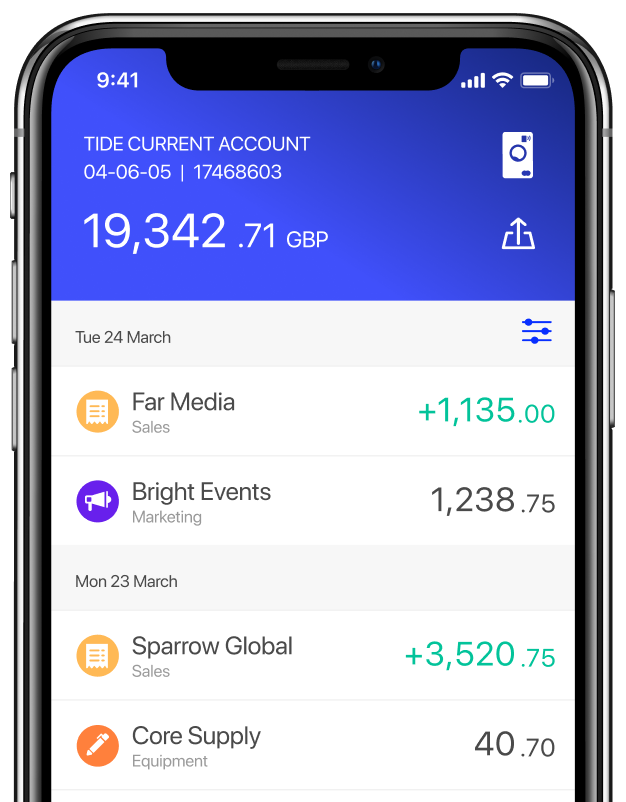What is PAYE?: The complete guide for employers

As an employer, it’s your responsibility to calculate and deduct income tax and National Insurance from your employees’ wages – and then pay it to HMRC.
For most employees, you’ll do this via a system called PAYE. But what is PAYE and how does it work?
In this guide, we explain PAYE for employers, when and how to register for PAYE, which PAYE deductions you must make – and how to report and pay to HMRC.
Table of contents
- What is PAYE?
- When to register for PAYE
- Reporting employee pay and deductions to HMRC
- How PAYE tax and NICs are calculated
- How to make PAYE payments to HMRC
- PAYE forms and documents for employees
- Claiming a PAYE refund if you’ve overpaid
- Wrapping up
What is PAYE?
PAYE stands for Pay As You Earn. It’s the system that enables employers to calculate and pay the correct amount of income tax and National Insurance owed to the government on behalf of their employees.
Through payroll processing, you will calculate the appropriate deductions and payroll benefits from your employees’ pay before they receive their pay slips.
Because you automatically deduct income tax and National Insurance on your employees’ behalf, they don’t need to pay any further tax on their income thereafter.
When to register for PAYE
You must register for PAYE if, in the current tax year, your company has an employee who meets at least one of the following criteria:
- is paid at least £123 per week
- gets expenses and company benefits
- receives a pension
- has had another job, or
- has received Jobseeker’s Allowance, Employment and Support Allowance or Incapacity Benefit.
If you’re the sole director of a limited company, you must register for PAYE since you are an employee of the business.
Do sole traders need to register for PAYE?
If they have at least one employee, yes – a sole trader must register for PAYE in the same way as a limited company employer would.
However, a sole trader is a self-employed worker and not an employee of the business. This means they handle their own income tax and NICs via their annual self-assessment tax return – and not via PAYE.
Setting up PAYE payroll
If you meet the requirements for PAYE, you must register as an employer with HMRC. This enables you to get your employer PAYE reference number and login details to use with PAYE online. Registering for PAYE and getting your employer PAYE reference number is just the first step towards setting up an effective and compliant payroll system. Find out more in our complete guide to payroll for small businesses.
Reporting employee pay and deductions to HMRC
You must report your employees’ payments and deductions to HMRC on or before your payday.
To do this, you’ll need to complete a Full Payment Submissions form (FPS) – for which you’ll need your employees’ tax codes and category letters.
Payments you must report to HMRC include:
- Wages or salaries
- Tips and bonuses
- Expenses and benefits
- Statutory sick pay
- Statutory maternity pay.
Deductions from pay that must be reported include:
- Income tax
- National Insurance Contributions
- Student loan repayments
- Pension contributions.
In addition to your FPS, you’ll need to send HMRC an Employer Payment Summary (EPS) if you want to reclaim any statutory maternity, paternity, adoption, parental bereavement or shared parental payments.
Once you’ve submitted these reports, you’ll be able to see how much you owe by signing into your HMRC online account.
In addition to these reports, you must tell HMRC when a new employee joins or if a current employee’s status changes within the company. For instance, if they become a director or they reach the State Pension age.
You’ll also need to run annual reports at the end of the tax year, informing HMRC of annual employee expenses and benefits.
How PAYE tax and NICs are calculated
The amount of income tax employees must pay depends on how much they earn, and most employees are eligible for a tax-free personal allowance of £12,570.
Once they earn more than this amount, standard income tax rates and bands apply:
Income Tax rates and bands
| Band | Taxable Income | Tax Rate |
|---|---|---|
| Basic rate | £12,571 to £50,270 | 20% |
| Higher rate | £50,271 to £125,140 | 40% |
| Additional rate | over £125,140 | 45% |
Tax codes
To find out how much tax to deduct from an employee’s pay, you need to know their tax code. A new employee’s tax code is found on their P45, which their previous employer must give them.
PAYE tax codes are composed of a string of numbers with a letter at the end. When multiplied by ten, the number shows how much tax-free income an individual can earn in a tax year.
The most common tax code is 1257L, which applies to people with one job and no untaxed income, taxable benefits, or unpaid tax.
National Insurance Contributions (NICs)
As an employer, you are also responsible for deducting National Insurance contributions (NICs) – known as secondary Class 1 NICs – from your employees’ gross pay.
Similar to income tax, the amount of NICs you must deduct from your employees’ pay depends on how much they earn and their NICs category letter.
Most employees fall into category letter A. If your employee does not fall into category A, it’s because they are one of the following:
- A married woman or widow entitled to pay reduced National Insurance (category B)
- Over the state pension age (category C)
- An apprentice under 25 (category H)
- An employee (of any age) who can defer National Insurance because they’re already paying it in another job (category J)
- An employee under the age of 21 (category M)
- An employee who is working in their first job since leaving the armed forces (category V)
- An employee under 21 who can defer National Insurance because they’re already paying it in another job (category Z)
Employer National Insurance rates
| Category letter | £123 to £175 a week (£533 to £758 a month) | £175.01 to £967 a week (£758.01 to £4,189 a month) | Over £967 a week (£4,189 a month) |
| A | 0% | 13.8% | 13.8% |
| B | 0% | 13.8% | 13.8% |
| C | 0% | 13.8% | 13.8% |
| H | 0% | 0% | 13.8% |
| J | 0% | 13.8% | 13.8% |
| M | 0% | 0% | 13.8% |
| Z | 0% | 0% | 13.8% |
The thresholds range from the lower earnings limit (£123 per week, £533 per month, £6,396 per year) to the upper earnings limit (£967 per week, £4,189 per month, £50,270 per year).
You can only make NICs on earnings at or above the lower limit, which explains why the entirety of the lower earnings limit category is 0%.
For example, if you pay an employee £1,000 per week, you would pay:
- Nothing on the first £175
- 13.8% of the wages above £175 (13.8% of £825 is £113.85)
The right payroll software can help you simplify tax filings, ensure you pay the right amount of tax and NI to HMRC, automate calculations and streamline your financial admin. Learn more about how to upgrade your payroll software in our guide to how to switch payroll providers seamlessly.
How to make PAYE payments to HMRC
Usually, you have to pay HMRC what you owe by the 22nd of the next tax month.
However, if you’re a small employer that pays employees less than £1,500 a month, you can arrange to pay HMRC on a quarterly basis. In this case, you would pay by the 22nd of the month in which the quarter ends.
You can make same or next day payments to HMRC via online or telephone banking with Faster Payment or CHAPS.
Alternatively, allow three working days if you choose to pay by:
- Debit or credit card online
- Direct Debit (allow 4 days if it’s the first payment after set-up)
- Via post using a cheque (must reach HMRC by 19th of the month).
To check that HMRC has received your payment, you can look at your HMRC online account. Payments should show within six working days.
PAYE forms and documents for employees
As an employer, your obligation to provide accurate PAYE payroll information doesn’t end with HMRC – it extends to your employees, too.
Firstly, this means you must provide employees with a payslip on or before each payday that shows:
- Pay before any deductions
- Deductions – eg. tax and National Insurance
- Pay after deductions
- The number of hours worked (if their pay varies according to time worked).
And second, it means you must provide important PAYE forms on an annual basis or whenever somebody leaves the business:
- P60 – shows how much an employee has paid in tax and National Insurance during the year. You must give your employees P60 forms by the 31st of May each year.
- P11D – shows how tax has been paid on certain benefits like company cars. You should provide P11D forms to every employee who has received company benefits before 6th July every year.
- P45 – shows what an employee has paid in income tax and National Insurance during the tax year. You must provide this when employees stop working for your business.
Claiming a PAYE refund if you’ve overpaid
If you’ve overpaid tax to HMRC, you can apply for a tax refund. Overpaid tax is most commonly used as credit against future payments. If you prefer, you can apply for a PAYE tax refund at the end of the tax year.
Overpaid tax should be reimbursed to the relevant employee via payroll.
Wrapping up
Properly implementing a PAYE system is essential for deducting the correct amount of tax from your employees’ pay and ensuring HMRC receives contributions on time. When you manage PAYE payroll efficiently, you streamline your financial admin and keep your business fully compliant. The good news is, Tide Payroll can do it all for you. It calculates salary, tax and National Insurance deductions in an automated way, before automatically filing them with HMRC.
Take the pain out of payday with our reliable and HMRC-recognised software. Send payments in minutes, with one click from the app – just add in all the details, choose your pay run date and our software will take care of the rest!
Photo by Polina Tankilevitch, published on Pexels