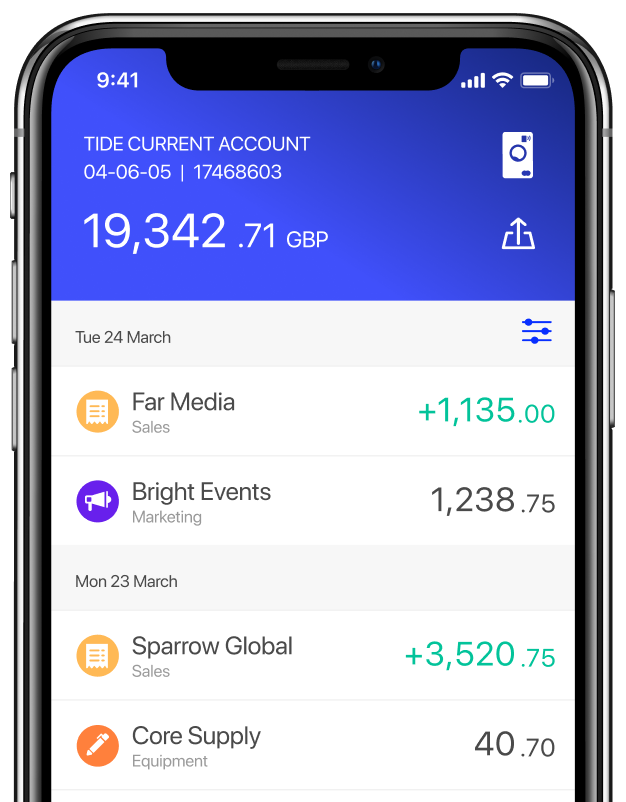Ace your bookkeeping with these 5 Tide Accounting features

In order to better understand the financial health of your business and file compliant tax returns, it’s important to maintain accurate records. Doing your bookkeeping weekly is the best way to make sure that everything is up to date and you’re set up for success!
Our embedded accounting tool, Tide Accounting and Tide Accounting Extra, gives you the smart bookkeeping features you need to save time, speed up your bookkeeping and reduce errors.
Table of contents:
- What is bookkeeping?
- Bookkeeping score
- Manage transactions in bulk
- Set custom categorisation rules
- Connect non-Tide business bank accounts
- Add transaction records
- Final thoughts
What does ‘doing your bookkeeping’ actually mean?
Whether you’re a sole trader or a limited company, doing your bookkeeping simply means:
- Adding categories to your incoming and outgoing transactions, and invoices if you use them to get paid.
- Matching your invoices to the payments you receive in your Tide account.
This way, you can correctly identify your income and expenses. Tide Accounting syncs to your Tide account, so all your Tide transactions automatically flow through and you can do everything in one place.
With simple pre-set categories and automatic categorisation, Tide Accounting reduces the time you spend on bookkeeping, so you can focus on growing your business. If you’re a VAT- registered business, you’ll also need to assign VAT to your transactions and use Tide Accounting’s VAT Manager to submit your quarterly VAT returns to HMRC.
Here are the 5 features to speed up your bookkeeping:
1. Your Bookkeeping Score

Track your bookkeeping progress with this interactive chart – it shows you which transactions or invoices still need categories or VAT. Do your bookkeeping weekly and keep your score at 100% to get accurate financial reports.
2. Manage transactions in bulk

Select several similar transactions (eg. from the same vendor) and add categories or VAT to all of them at once. Go to Bookkeeping Tasks > View all transaction tasks > More actions > select your bulk action.
3. Set custom categorisation rules

Automate transaction categorisation for recurring transactions with your own categorisation rules. For example, you could set up a rule so your regular morning coffees from Greggs always get categorised as Meals in Tide Accounting. Rules can be set up in Tide Accounting and the Tide timeline.
4. Link other business bank accounts (Tide Accounting Extra feature)

Connect up to 3 non-Tide business accounts to Tide Accounting Extra to automatically upload those transactions into the tool. Doing this saves you hours of admin and helps you get a full picture of your finances by bringing your Tide and non-Tide transactions into Tide Accounting.
5. Add transaction records

Capture any standalone transactions that happened outside your Tide account by adding a new transaction record. For example, if you made a one-off credit card payment from your personal or business credit card, you should add this as a new transaction record in Tide Accounting so your financial records are up to date.
Wrapping up
Bookkeeping is key to accurate record-keeping, so it’s important to us that we help our members do it both well and quickly. Tide Accounting’s smart bookkeeping tools and automation will help save you time and effort by taking care of the admin, so you can focus on building your business.