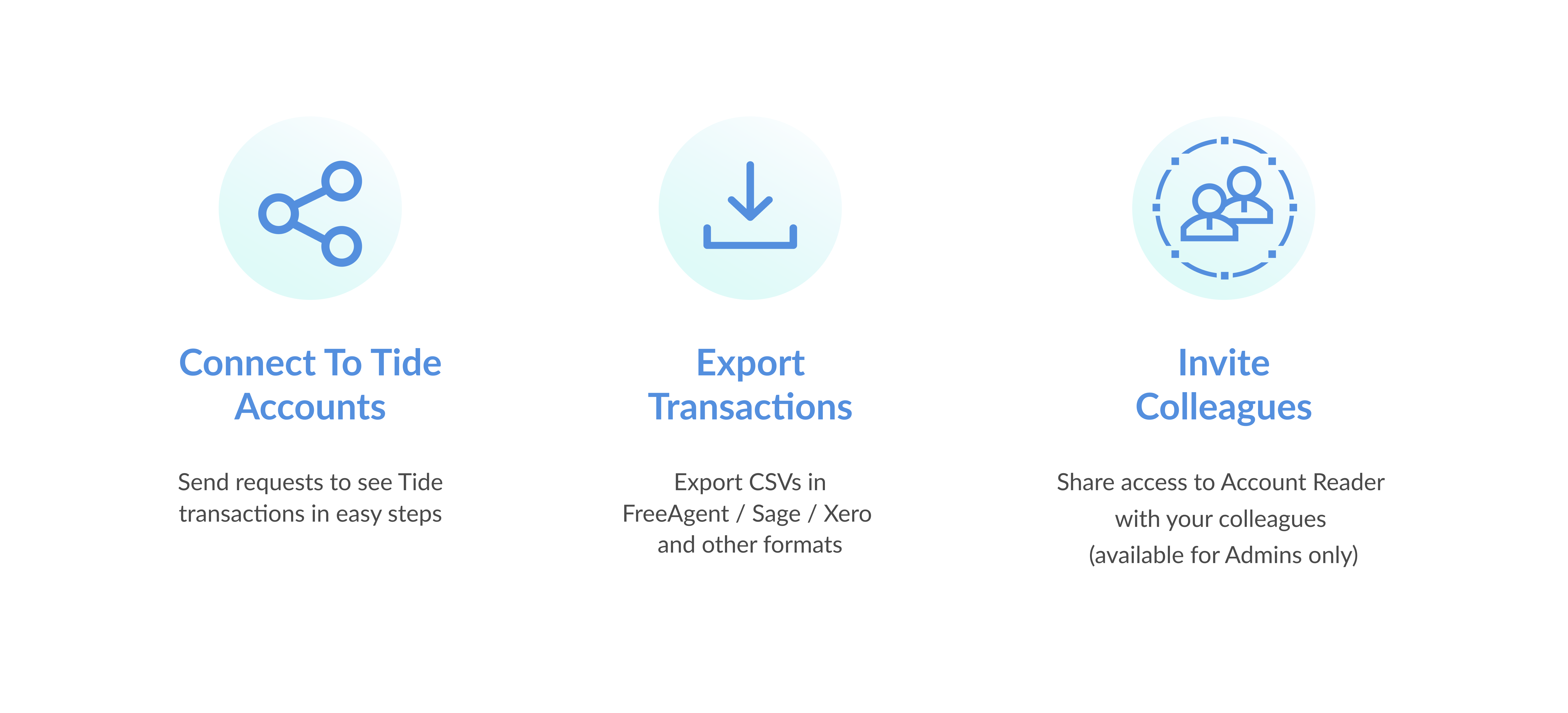
Announcing the Account Reader
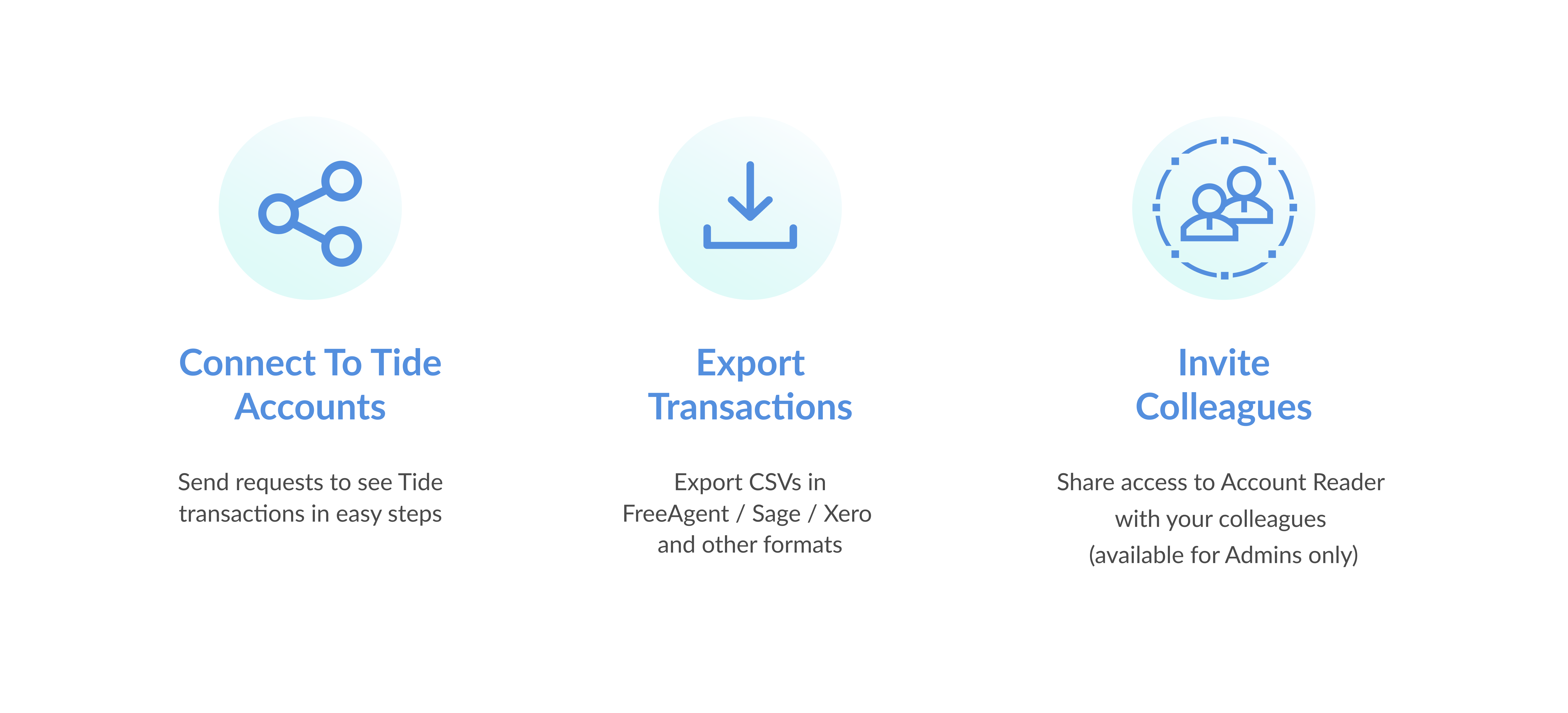
Authorised Tide partners can now view and download client transaction data directly via the Account Reader, a dashboard that we’ve developed specifically for accountants whose clients use Tide.
How does this benefit me?
If you’re an accountant, you’ll no longer need to request transaction data from each individual client who uses Tide. Just log in to the Account Reader and export transaction data in the .CSV format of your chosen accounting software.
And if you’re a Tide member, sharing this information with your accountant is one less thing you need to worry about.
What can my accountant see?
Once you’ve authorised your accountant, they’ll have read-only access to view and download your transactions and any associated categories.
Is this secure?
Yes. Your accountant will only be able to log in to your account with your express authorisation, which you’ll provide via a secure process.
How can my accountant access Account Reader?
The Account Reader is available to any accredited Tide partner accountants. They’ll need to request permission by entering the email address you’ve registered your Tide account under. Once they’ve submitted the request, you can approve it under ‘Data permissions’ in the ‘More’ menu of your app.
What’s a Tide partner accountant?
Tide is designed to work for both our members and their accountants. Tide’s partner accountants have access to tools like the Account Reader to make it easier to serve their clients, and a dedicated account manager at Tide.
You can learn more about the Tide Partner Programme here. Or, just let us know if you’re interested and we’ll be in touch.
Can I give read access to someone other than my accountant?
Yes! You can provide read access to anyone you work with, using the read access feature on Tide on the Web (it’s under “Account Management” in the side menu).


