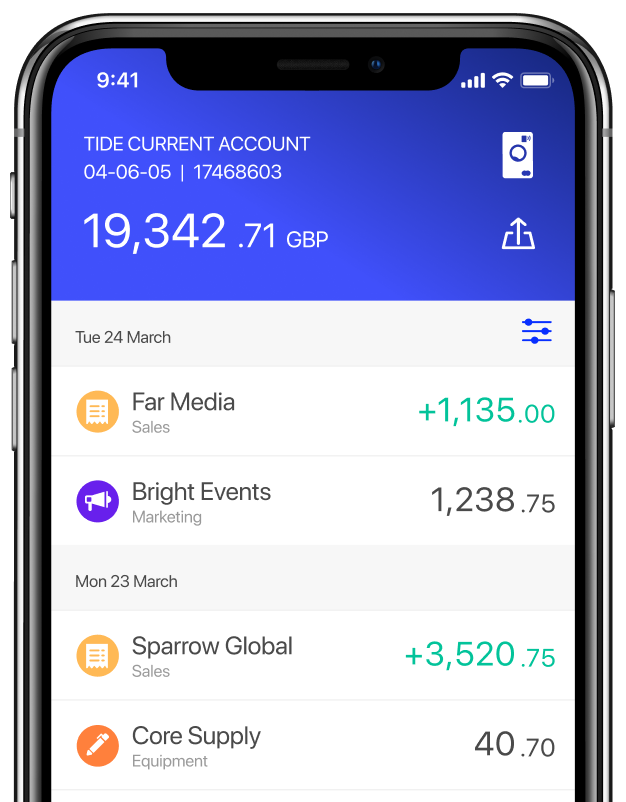VAT Manager: How to get started

If your business is registered for VAT, you can use our VAT Manager to file your monthly or quarterly VAT returns directly from your Tide account.
To get off to a flying start, you need to be set up correctly to use the Government’s Gateway services. Here’s what you need to know.
Check you have everything ready
Before signing up to use Tide’s VAT Manager, your business must:
- be VAT-registered
Have your VAT number to hand - be registered with HMRC for Making Tax Digital
If you’re not already registered, follow the instructions from gov.uk:
Guidance | Making Tax Digital for VAT as a business: step by step - have Gateway login details for the HMRC website
Have to hand your business’s Government Gateway login details for the HMRC website or your personal login details if you’ve linked your Self Assessment account to your VAT account. We explain more about this below.
How to check if your business has a Government Gateway account
To use Tide’s VAT Manager, you’ll need Government Gateway login details for your business VAT.
We recommend you have a separate Gateway account for your business because it keeps your business tax returns separate from your personal tax returns. Alternatively, you can link your business VAT to your personal Gateway account.
You might already have an HMRC Gateway account that you use to file and pay your Self Assessment Income Tax. But you might not have a Gateway account for your business.
Not sure whether your Gateway account is for business or personal tax? Here’s how to check:
Log into the HMRC Gateway with your User ID and password. Then look at the heading on the page. It will say either Business tax account or Personal tax account:


How can I set up HMRC web access for my business VAT?
There are two ways to do this. You must do one of them before you can get started with Tide’s VAT Manager:
- Set up an HMRC Gateway account for your business
We recommend this option because it keeps your business tax returns separate from your personal tax returns.
If you haven’t already set up a Gateway account for sending your returns and paying your business tax and VAT, you can register here:
HMRC | Sign in using Government Gateway
Click on the ‘Sign in‘ button, then ‘Continue to your account‘. Then, below the login boxes, click on ‘Create sign in details’.
When you’ve done this, you can skip straight to the section, You’re all set to use VAT Manager
- Link your personal HMRC Gateway account to your VAT account
You might already have a personal HMRC Gateway account for Self Assessment. To use Tide’s VAT Manager, you can link your personal account to your VAT account. Next, we explain how to do this…
How to link your personal HMRC Gateway account to your business’s VAT
Your business must be already registered for VAT. If you haven’t done this yet, register here:
Gov.uk | VAT Registration
When that’s done, you’re ready to link your personal HMRC Gateway account to your business’s VAT. Here’s what to do:
1. Log into your personal Gateway account
Log in at HMRC | Log into your Gateway account
You’ll need your Gateway user ID which is a number with up to 12 characters, and your password. If you’ve enabled two factor authentication, you might need to follow another step, such as entering a code sent to your mobile.
2. Get online access to VAT services
When you’re logged in, in the top menu, click on Business tax account

Then click on ‘get online access to tax, duty or scheme’:

Next, select ‘VAT and VAT services, for example EC Sales list’ and hit the Continue button:

Select ‘VAT’ and Continue:

Then follow the instructions to add your VAT number, VAT registration date and the postcode where your business is registered for VAT.
3. Confirm your VAT account is linked
You’ll then see either:
Confirmation screen
Great! Your VAT account is linked to your personal Gateway account. Now skip to You’re all set to use VAT Manager.
or
This screen…

This is because you have another Gateway user ID for a different business which is already set up for VAT. If you don’t know the details for this other account, click on ‘find or recover your account’ and follow the instructions.
When you’ve linked your personal Gateway account to the VAT account for the correct business – the one for which you use your Tide account – you’re ready to get started with VAT Manager.
You’re all set to use VAT Manager
Now you have an HMRC Gateway account for your business or you’ve linked your personal HMRC Gateway account to your VAT account, you can start using Tide’s VAT Manager.
To get started:
- Log into Tide on the web
- Go to Account Management then VAT Manager
- Enter your VAT number and click Connect
This takes you to the HMRC site. There, log in using your business Gateway credentials and you’re ready to start managing and filing your VAT with Tide.
If you have any questions, send us a message in the app and we’ll be happy to help.
VAT Manager is one of the many ways we’re helping small businesses save time and money. Let us know what you think by emailing us: vat.support@tide.co
Photo by JESHOOTS.COM on Unsplash