






Do you take more than £8,300 in card payments each month?
Choose the card reader that’s right for your business

Tide Card Reader Plus

Tide Card Reader
Card readers you can rely on
Secure
Affordable
Efficient

Taking payments is as easy as 1,2,3
Sign up for a free business bank account at Tide and download our app Order your Card Reader from the Tide app Once it arrives, simply charge the battery to full and you’re good to go!
Tide Card Readers are built to last
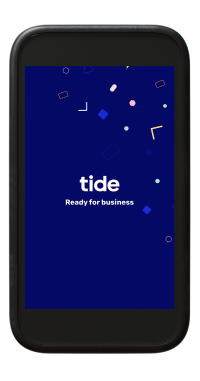
Tide Card Reader
£159 £59+ VAT
- Payment types Contactless, Chip + Pin, Digital wallets
- Dimensions 12.2 x 6.7 x 1.8cm
- Display 4” touch display
- Weight 170g
- Battery life 1 day
- Device warranty 1 year as standard

Tide Card Reader Plus
£199 £79+ VAT
- Payment types Contactless, Chip + Pin, Digital wallets
- Dimensions 20 x 7.8 x 5.6cm
- Display 5.5” touch display
- Weight 495g
- Battery life 1 day
- Device warranty 1 year as standard
How to pay for your business card reader
 Sell In-Person (buy device) |  Sell In-Person (rent device)** |  Pay As You Go | |
|---|---|---|---|
Monthly fee (+ VAT) | £12.99 | £24.99 | £0 |
Card reader device cost (+ VAT) | From £59 | £0 | From £59 (normally from £159) |
Card reader transaction fee* | 0.79% + 3p | 0.79% + 3p | 1.39% +5p |
Tap to Pay on iPhone transaction fee* | 0.79% + 9p | 0.79% + 9p | 1.5% + 11p |
Rent another device boost | Not available | £14.99 + VAT per device, per month | Not available |
Minimum rental period | - | 12 months | - |
Next day settlement boost | £2.99 + VAT per month | £2.99 + VAT per month | £2.99 + VAT per month |
If you take more than £2,200 in card payments each month, you'll save money with Sell In-Person*.
Want to get paid faster?

Get paid directly into your Tide account

Even more ways to get paid
Card Reader FAQs
Check that the box containing the machine hasn't been opened and that the security seal is still intact. The security seal is a red label with a barcode and a number, stuck across the lid of the box. Next, break the security seal and take the device out of the box. Verify that the serial number (S/N) on the device matches the serial number on the box. Inspect the device for tampering. Check for missing seals or screws, additional wires or labels, holes in the device, and anything inserted in or attached to any part of the device.