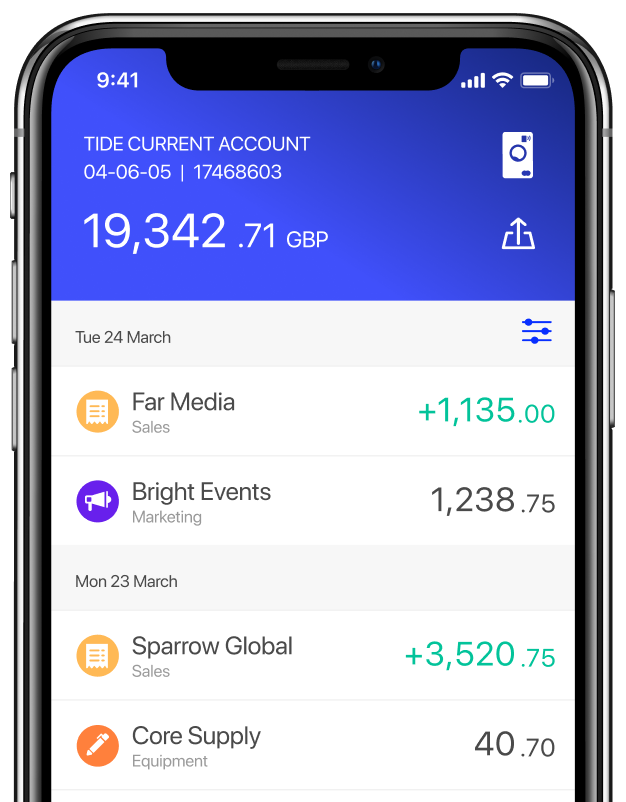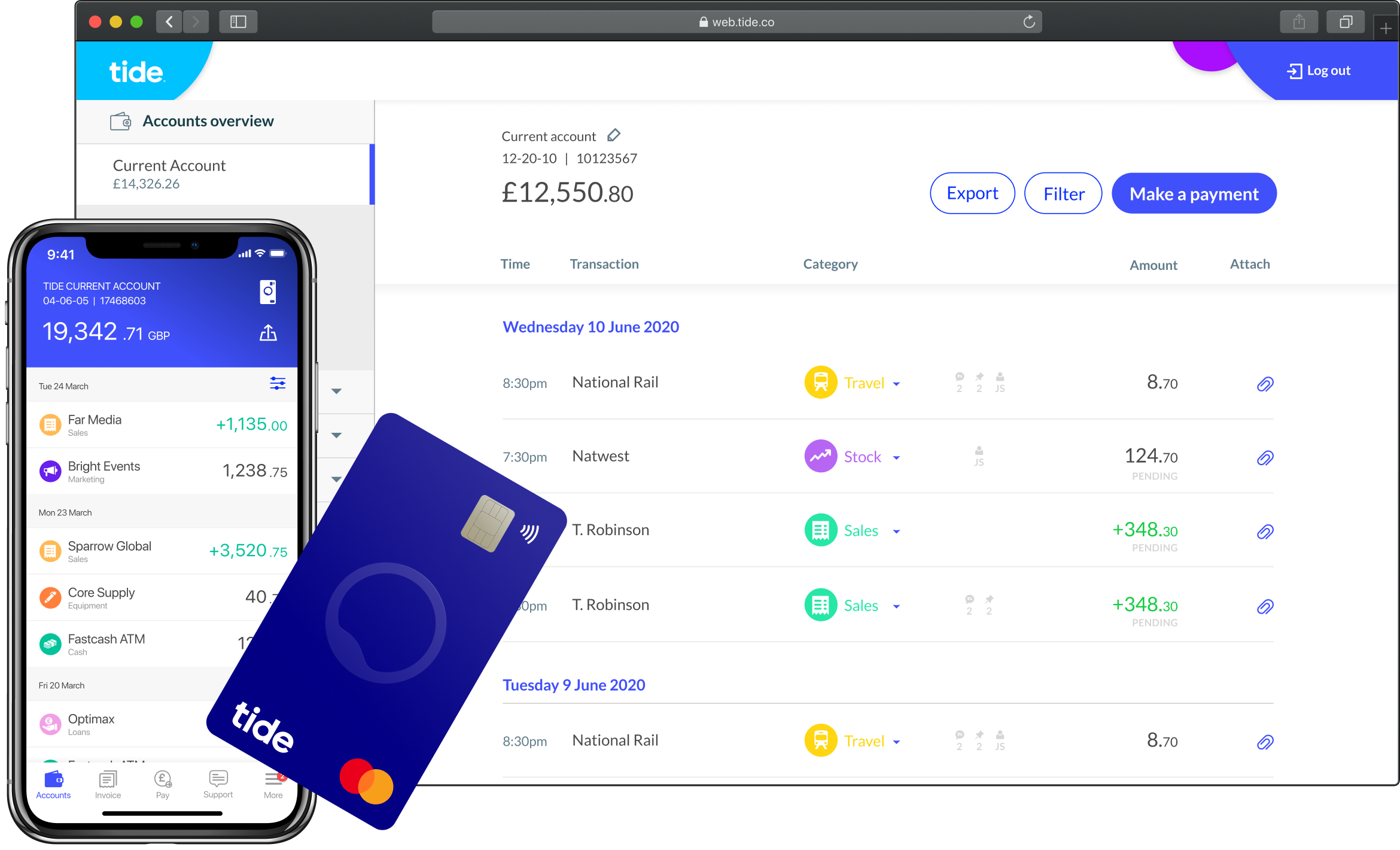
Better business banking with Tide & Choice Bookkeeping
Open a free UK business current account in minutes and get everything you need to run a better business.
Just use the code: CHOICE
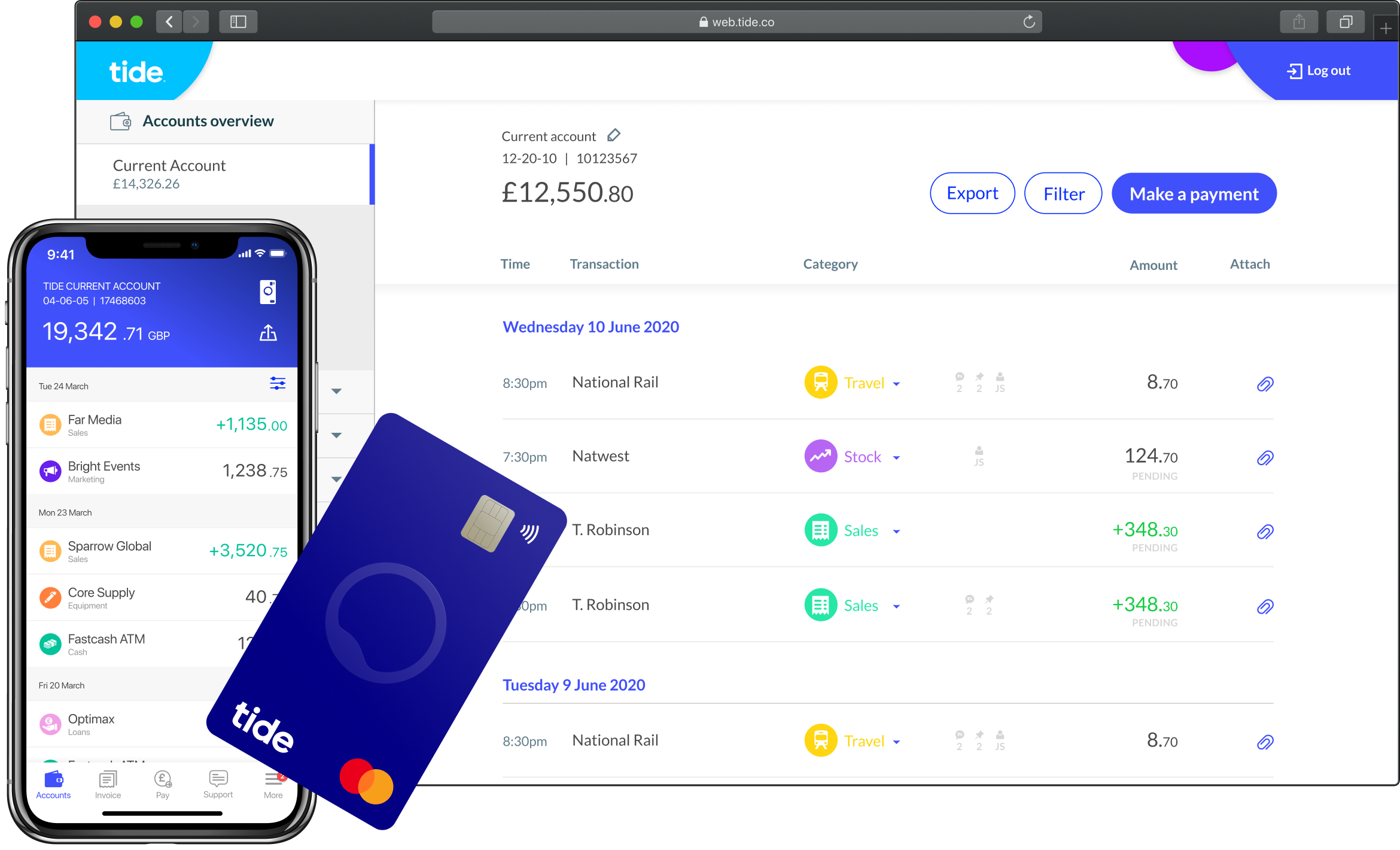
No monthly or annual fees
We take a tiny fee when you move money between accounts or move cash
-
Card payments (UK and abroad)
FREE
-
Transfers in and out of accounts
20p
-
Transfers between Tide accounts
FREE
-
ATM cash withdrawals
£1
-
Replacement cards
FREE
-
Cash deposits
Post Office – 0.5% (minimum £2.50)info£2.50 for deposits up to £500 or 0.5% of the total deposit amount for deposits over £500
PayPoint – 3%
Trusted by over 700,000 UK businesses

Getting started is easy
No queuing or appointment required
-
Download the app
On play store or app store
-
Tell us about your company
Like what you do and any shareholders
-
Scan your ID and take a selfie
To securely verify who you are
-
Most accounts approved in minutes
Sometimes we ask for more information
Business Account FAQs
Help, my question isn’t answered here…
Find answers to all our most frequently asked questions and how to contact our Member Support team.


A business bank account that's free, easy to open, and helps you start doing what you love.
Tide is about doing what you love. That’s why we’re trusted by 1 million sole traders, freelancers and limited companies throughout the UK.